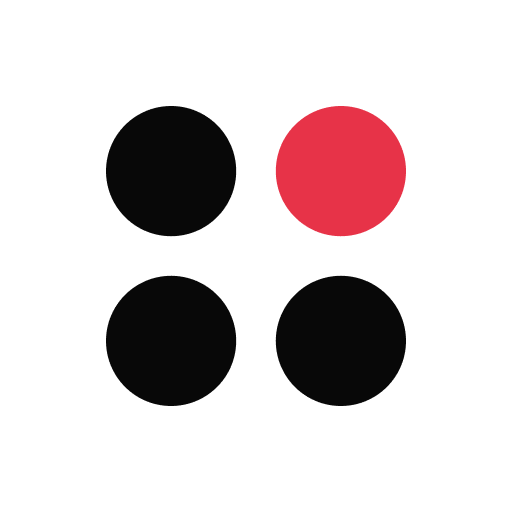POFLive
Play on PC with BlueStacks – the Android Gaming Platform, trusted by 500M+ gamers.
Page Modified on: Mar 22, 2024
Play POFLive on PC
At POFLive we strive to create a community where you can come exactly as you are. We’re here to help you create the same magic online that you would IRL where you can hang with friends, meet new people and bring realness all day, every day.
What you can do on POFLive is what makes us different:
- Connect with people you vibe with
- Experience unscripted, real-time moments that can’t be replayed
- Come as you are and find other real, down-to-earth people like you
- Send and receive the flashiest gifts, participate in live battles and take the guest seat on your favorite stream
Play POFLive on PC. It’s easy to get started.
-
Download and install BlueStacks on your PC
-
Complete Google sign-in to access the Play Store, or do it later
-
Look for POFLive in the search bar at the top right corner
-
Click to install POFLive from the search results
-
Complete Google sign-in (if you skipped step 2) to install POFLive
-
Click the POFLive icon on the home screen to start playing