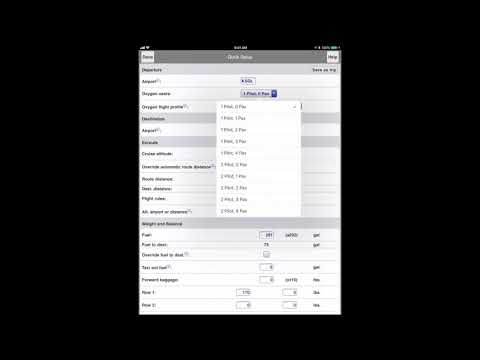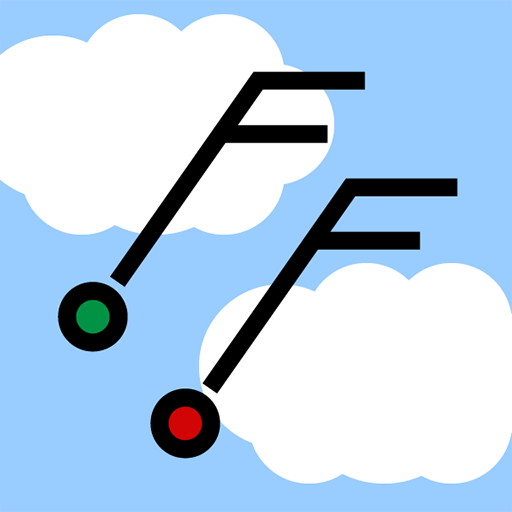C172 Performance
Graj na PC z BlueStacks – Platforma gamingowa Android, która uzyskała zaufanie ponad 500 milionów graczy!
Strona zmodyfikowana w dniu: 7 stycznia 2020
Play C172 Performance on PC
C172 Performance is also available on IOS devices and as a WebApp (an App that runs in a browser) that runs on a variety of platforms (PC, Mac, tablets, phones). The cloud sync feature allows flight planning profiles entered on any device to be synchronized with your other devices when connected.
C172 Performance is a free, open-source development effort and has Apps and WebApps for other aircraft. See http://pohperformance.com for complete details.
Zagraj w C172 Performance na PC. To takie proste.
-
Pobierz i zainstaluj BlueStacks na PC
-
Zakończ pomyślnie ustawienie Google, aby otrzymać dostęp do sklepu Play, albo zrób to później.
-
Wyszukaj C172 Performance w pasku wyszukiwania w prawym górnym rogu.
-
Kliknij, aby zainstalować C172 Performance z wyników wyszukiwania
-
Ukończ pomyślnie rejestrację Google (jeśli krok 2 został pominięty) aby zainstalować C172 Performance
-
Klinij w ikonę C172 Performance na ekranie startowym, aby zacząć grę