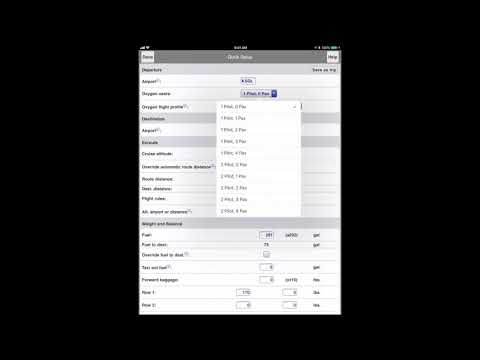このページには広告が含まれます

TBM Performance
地図&ナビ | POH Performance
BlueStacksを使ってPCでプレイ - 5憶以上のユーザーが愛用している高機能Androidゲーミングプラットフォーム
Play TBM Performance on PC
TBM Performance computes all the useful performance numbers for flight planning for Daher (Socata) aircraft. It includes calculations for takeoff, landing, climb, cruise, descent, instrument procedures as well as emergencies. The app also has an interactive Emergency Procedure checklists and a circuit breaker finder. It also includes an interactive hold calculator, a risk analysis tool, and an emergency glide distance calculator that handles head and tailwinds.
TBM Performance is also available on other mobile devices and as a WebApp (an App that runs in a browser) that runs on a variety of platforms (PC, Mac, tablets, phones) using any modern browser. The cloud sync feature allows flight planning profiles entered on any device to be synchronized with your other devices when connected to the Internet.
TBM Performance is a free, open-source development effort and has Apps and WebApps for other aircraft. See http://pohperformance.com for complete details.
TBM Performance is also available on other mobile devices and as a WebApp (an App that runs in a browser) that runs on a variety of platforms (PC, Mac, tablets, phones) using any modern browser. The cloud sync feature allows flight planning profiles entered on any device to be synchronized with your other devices when connected to the Internet.
TBM Performance is a free, open-source development effort and has Apps and WebApps for other aircraft. See http://pohperformance.com for complete details.
TBM PerformanceをPCでプレイ
-
BlueStacksをダウンロードしてPCにインストールします。
-
GoogleにサインインしてGoogle Play ストアにアクセスします。(こちらの操作は後で行っても問題ありません)
-
右上の検索バーにTBM Performanceを入力して検索します。
-
クリックして検索結果からTBM Performanceをインストールします。
-
Googleサインインを完了してTBM Performanceをインストールします。※手順2を飛ばしていた場合
-
ホーム画面にてTBM Performanceのアイコンをクリックしてアプリを起動します。