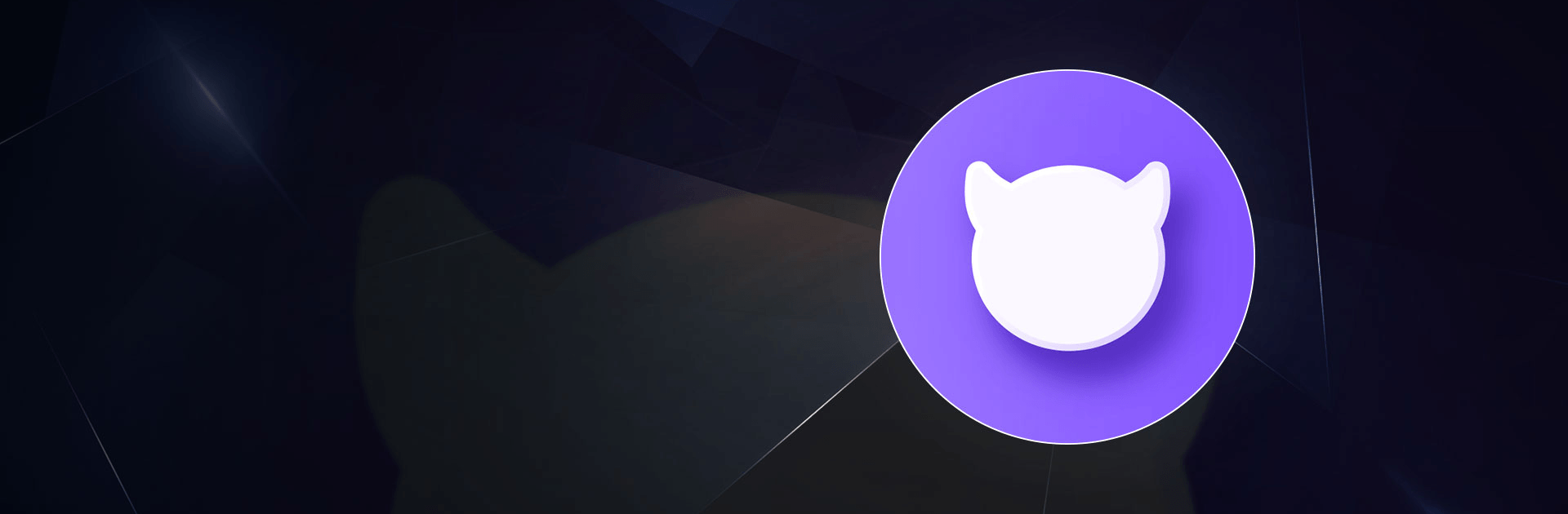

BUD: Create, Design and Play
Jogue no PC com BlueStacks - A Plataforma de Jogos Android, confiada por mais de 500 milhões de jogadores.
Página modificada em: 6 de dez. de 2024
Play BUD: Create and Play AI Games on PC or Mac
BUD: Create and Play AI Games is a social game developed by BUD Interactive. BlueStacks app player is the best platform to play this Android game on your PC or Mac for an immersive gaming experience!
Play BUD: Create and Play AI Games on PC and enjoy this social game from the large and gorgeous display on your PC! It’s time to create cool content with friends using your imagination! Join the ideal virtual platform for creating, playing, and socializing with your friends!
In the BUD: Create and Play AI Games PC game, you’re to create cool content that you can share with your friends and community. Invite your friends to play, create, hang out, and explore various 3D experiences built by your community!
Customize your avatar to express yourself without restrictions! Be sure to reflect your unique style as you build and explore interactive 3D experiences using simple 3D creation tools!
Don’t forget to follow the top creators in the community so you never miss a piece of the action! Unleash your creativity and make friends with players from all over the world. Are you ready to play and create with friends? Let’s get started!
Download BUD: Create and Play AI Games on PC to play this exciting social game!
Jogue BUD: Create, Design and Play no PC. É fácil começar.
-
Baixe e instale o BlueStacks no seu PC
-
Conclua o login do Google para acessar a Play Store ou faça isso mais tarde
-
Procure por BUD: Create, Design and Play na barra de pesquisa no canto superior direito
-
Clique para instalar BUD: Create, Design and Play a partir dos resultados da pesquisa
-
Conclua o login do Google (caso você pulou a etapa 2) para instalar o BUD: Create, Design and Play
-
Clique no ícone do BUD: Create, Design and Play na tela inicial para começar a jogar



