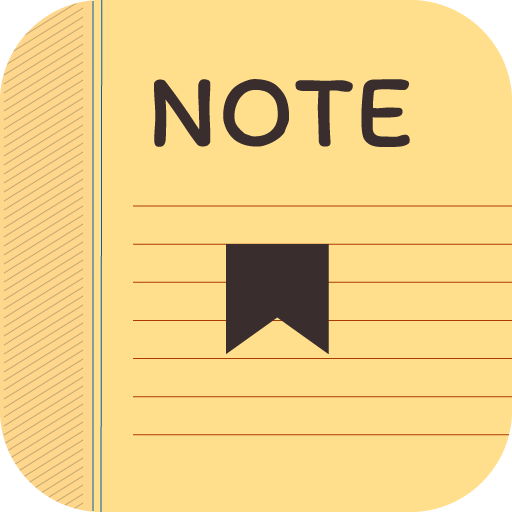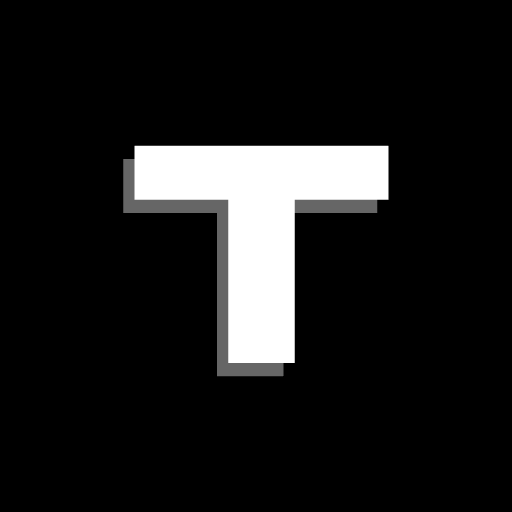
TEXT - notepad (sổ tay) đơn giản để ghi chú
Chơi trên PC với BlueStacks - Nền tảng chơi game Android, được hơn 500 triệu game thủ tin tưởng.
Trang đã được sửa đổi vào: 8 tháng 11, 2020
Play TEXT: sticky notes, textpad, to do list, memo note on PC
Ad-free notebook
Many are looking for a simple notepad to write down. But they can't find it. It's complicated. Among the thousands of apps in the store, it's hard to find an ad-free notebook. But advertising is needed to sustain the project. In our product, it is unobtrusive and located at the bottom of the screen. In the near future, a separate version will also be released and it will be possible to download the notebook without ads.
The notebook is beautiful
It's even harder to find a beautifully designed notebook. We have a solution. A simple notepad with a beautiful minimalist design. Unobtrusive colors and neat elements.
Password Notepad (Private notes)
In the next update, we will also add the ability to set a password before launching notepad.
Quick Shopping & to do lists
In the next update we plan to add the ability to create To Do lists, shopping list.
TEXT is a great notepad that everyone needs. Txt notepad will help you make notes quickly and easily. Best textpad for Android. Notebook free.
Chơi TEXT - notepad (sổ tay) đơn giản để ghi chú trên PC. Rất dễ để bắt đầu
-
Tải và cài đặt BlueStacks trên máy của bạn
-
Hoàn tất đăng nhập vào Google để đến PlayStore, hoặc thực hiện sau
-
Tìm TEXT - notepad (sổ tay) đơn giản để ghi chú trên thanh tìm kiếm ở góc phải màn hình
-
Nhấn vào để cài đặt TEXT - notepad (sổ tay) đơn giản để ghi chú trong danh sách kết quả tìm kiếm
-
Hoàn tất đăng nhập Google (nếu bạn chưa làm bước 2) để cài đặt TEXT - notepad (sổ tay) đơn giản để ghi chú
-
Nhấn vào icon TEXT - notepad (sổ tay) đơn giản để ghi chú tại màn hình chính để bắt đầu chơi