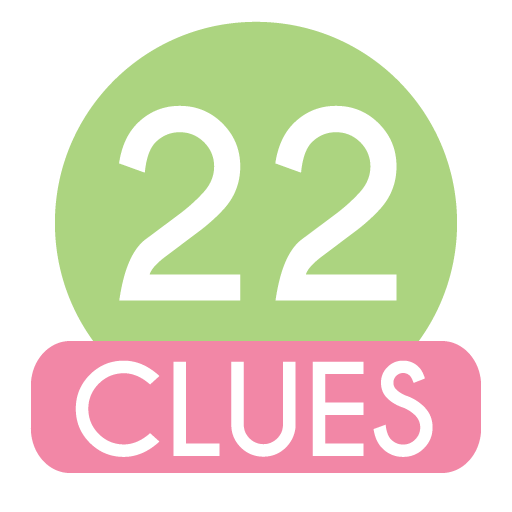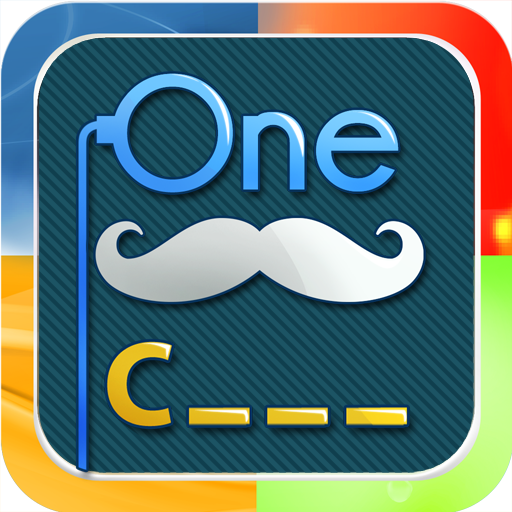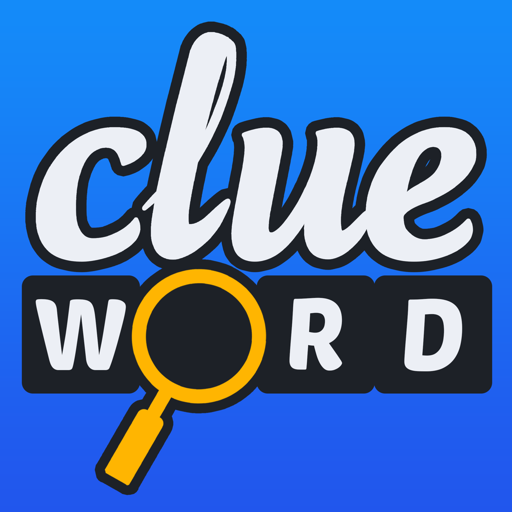
Clue Word
Play on PC with BlueStacks – the Android Gaming Platform, trusted by 500M+ gamers.
Page Modified on: December 17, 2016
Play Clue Word on PC
Clue Word is a blend of crosswords and anagrams. There are 8 clues for 8 words which can be solved using letters in a given bank.
Clue Word is fun, challenging and easy to learn! Give it a go.
Ideal for people who love word games, students wanting to improve their language skills, and teachers!
--- HOW TO PLAY ---
* Use the 8 clues to solve the 8 answers.
* Solve any answer in any order.
* No time limit.
--- DAILY PUZZLES ---
A new puzzle every day!
--- CREATE & SHARE YOUR PUZZLES ---
Game includes a puzzle maker! Make your own puzzles and share your creativity with family and friends.
--- DOWNLOAD PUZZLES ---
Download puzzles your friends create
Play Clue Word on PC. It’s easy to get started.
-
Download and install BlueStacks on your PC
-
Complete Google sign-in to access the Play Store, or do it later
-
Look for Clue Word in the search bar at the top right corner
-
Click to install Clue Word from the search results
-
Complete Google sign-in (if you skipped step 2) to install Clue Word
-
Click the Clue Word icon on the home screen to start playing