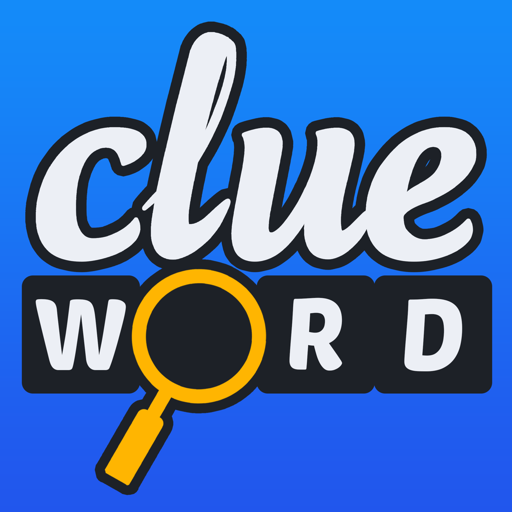このページには広告が含まれます
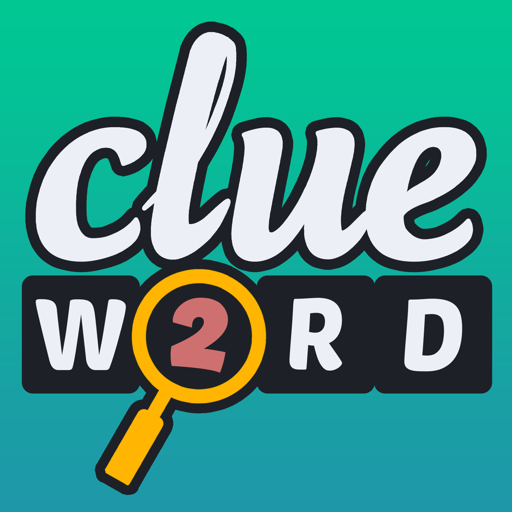
Clue Word 2
Word | Pokami
BlueStacksを使ってPCでプレイ - 5憶以上のユーザーが愛用している高機能Androidゲーミングプラットフォーム
Play Clue Word 2 on PC
Clue Word 2 — A brand new way of solving crossword puzzles. For lovers of crosswords, anagrams, word search and word games.
• Objective
In Clue Word 2 the puzzle consists of a ‘broken’ crossword puzzle and the goal is to reconstruct it with the clues given. The crossword tile pieces can be rotated and swapped around the board.
• Create Puzzles
The app includes a Puzzle Maker Editor so that anyone can easily create a puzzle to share with family and friends. Give it a go!
• Objective
In Clue Word 2 the puzzle consists of a ‘broken’ crossword puzzle and the goal is to reconstruct it with the clues given. The crossword tile pieces can be rotated and swapped around the board.
• Create Puzzles
The app includes a Puzzle Maker Editor so that anyone can easily create a puzzle to share with family and friends. Give it a go!
Clue Word 2をPCでプレイ
-
BlueStacksをダウンロードしてPCにインストールします。
-
GoogleにサインインしてGoogle Play ストアにアクセスします。(こちらの操作は後で行っても問題ありません)
-
右上の検索バーにClue Word 2を入力して検索します。
-
クリックして検索結果からClue Word 2をインストールします。
-
Googleサインインを完了してClue Word 2をインストールします。※手順2を飛ばしていた場合
-
ホーム画面にてClue Word 2のアイコンをクリックしてアプリを起動します。