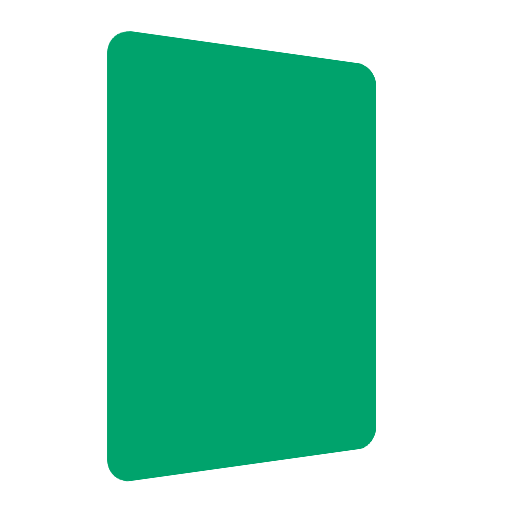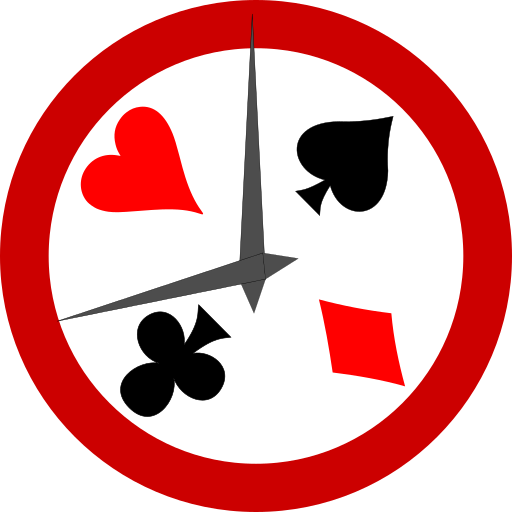Poker Ledger Bankroll Tracker
Jogue no PC com BlueStacks - A Plataforma de Jogos Android, confiada por mais de 500 milhões de jogadores.
Página modificada em: 16 de novembro de 2019
Play Poker Ledger Bankroll Tracker on PC
FEATURES :
- Accommodates cash games and tournaments
- Blinds, Antes, Bring-ins, Straddles, and even point games (e.g. Open Faced Chinese) can be tracked
- Create your own locations, games, game formats, and blinds (or choose from pre-defined options)
- View graphs of your bankroll
- Review your session history as weekly, monthly, yearly, or all-time segments
- Save time when entering sessions by selecting default values (in settings)
- Filter your session data by locations, games, game formats, and blinds
Coming Soon :
- More graphs!
- More Statistics!
- More customization settings!
Permissions :
Necessary for backup function :
android.permission.READ_EXTERNAL_STORAGE
android.permission.WRITE_EXTERNAL_STORAGE
People say "Don't look a gift horse in the mouth.", but I want to hear your feedback. It doesn't matter that this app is free of charge and ads, I want to know what you don't like. Email support@pokerledger.com to let me know how I can make this app even better! There is no such thing as negative feedback! Just don't give me negative ratings :)
Jogue Poker Ledger Bankroll Tracker no PC. É fácil começar.
-
Baixe e instale o BlueStacks no seu PC
-
Conclua o login do Google para acessar a Play Store ou faça isso mais tarde
-
Procure por Poker Ledger Bankroll Tracker na barra de pesquisa no canto superior direito
-
Clique para instalar Poker Ledger Bankroll Tracker a partir dos resultados da pesquisa
-
Conclua o login do Google (caso você pulou a etapa 2) para instalar o Poker Ledger Bankroll Tracker
-
Clique no ícone do Poker Ledger Bankroll Tracker na tela inicial para começar a jogar