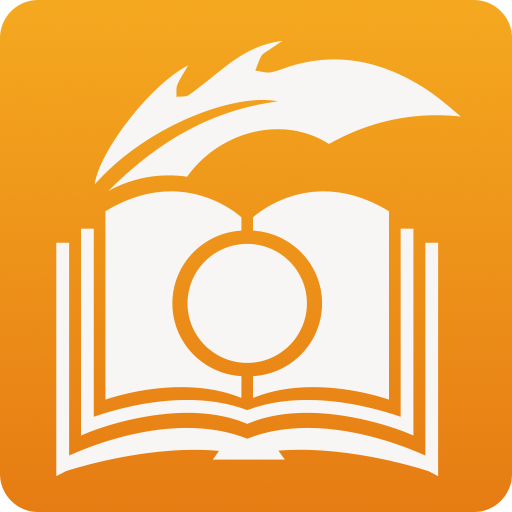Pokétch: Shiny Hunt Counter
Gioca su PC con BlueStacks: la piattaforma di gioco Android, considerata affidabile da oltre 500 milioni di giocatori.
Pagina modificata il: 23 novembre 2019
Play Pokétch: Shiny Hunt Counter on PC
Pokétch currently includes only ShinyApp with many more trackers and calculators planned for future releases.
ShinyApp
The perfect shiny hunting tool. ShinyApp currently includes basic functionalities to track elapsed time and encounters, estimate shiny odds, and import/store your shiny collection.
• Start a shiny hunt for any Pokémon across all 7 current generations
• See beautiful HD models of the shiny Pokémon you are hunting
• Set user settings such as hunt defaults and counter display presets
• Set hunt details such as game, method, and shiny charm
• Track the number of encounters it takes to find a shiny Pokémon
• Log the elapsed time it takes to find a shiny Pokémon
• Calculate the odds of finding a shiny Pokémon (chain factors not yet included)
• Adjust timer and counter, reset, or cancel a shiny hunt
• Log additional details post-capture such nickname and pokéball
• Favorite and share your shiny Pokémon with friends on social media
• Build your shiny collection
• Manually upload existing collected shiny Pokémon
DISCLAIMER
PokétchApp is an unofficial, free fan made app and is NOT affiliated, endorsed or supported by Nintendo, GAME FREAK or The Pokémon company in any way.
Some images used in this app are copyrighted and are supported under fair use.
Pokémon and Pokémon character names are trademarks of Nintendo.
No copyright infringement intended.
Pokémon © 2002-2018 Pokémon. © 1995-2018 Nintendo/Creatures Inc./GAME FREAK inc.
Gioca Pokétch: Shiny Hunt Counter su PC. È facile iniziare.
-
Scarica e installa BlueStacks sul tuo PC
-
Completa l'accesso a Google per accedere al Play Store o eseguilo in un secondo momento
-
Cerca Pokétch: Shiny Hunt Counter nella barra di ricerca nell'angolo in alto a destra
-
Fai clic per installare Pokétch: Shiny Hunt Counter dai risultati della ricerca
-
Completa l'accesso a Google (se hai saltato il passaggio 2) per installare Pokétch: Shiny Hunt Counter
-
Fai clic sull'icona Pokétch: Shiny Hunt Counter nella schermata principale per iniziare a giocare