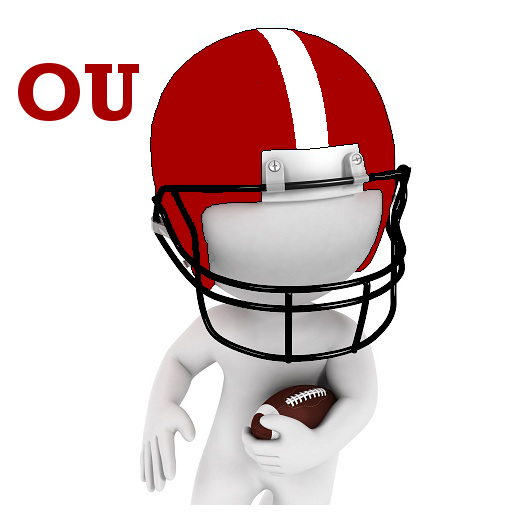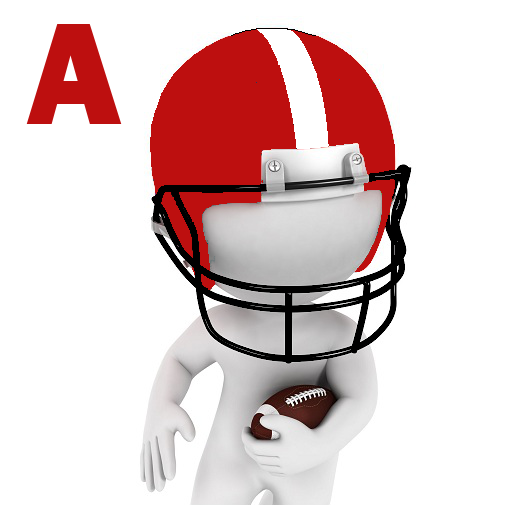SoonerApp OU Football News
Play on PC with BlueStacks – the Android Gaming Platform, trusted by 500M+ gamers.
Page Modified on: December 11, 2019
Play SoonerApp OU Football News on PC
-- Read the latest headlines for the Sooners from around the web.
-- Follow and interact with all the top OU Sooners Football writers on Twitter.
-- Share links with other Sooner Fans
-- Get schedule details and track conference standings and poll rankings.
SoonerApp is ad supported, and all headline previews link you directly to the site content.
Play SoonerApp OU Football News on PC. It’s easy to get started.
-
Download and install BlueStacks on your PC
-
Complete Google sign-in to access the Play Store, or do it later
-
Look for SoonerApp OU Football News in the search bar at the top right corner
-
Click to install SoonerApp OU Football News from the search results
-
Complete Google sign-in (if you skipped step 2) to install SoonerApp OU Football News
-
Click the SoonerApp OU Football News icon on the home screen to start playing