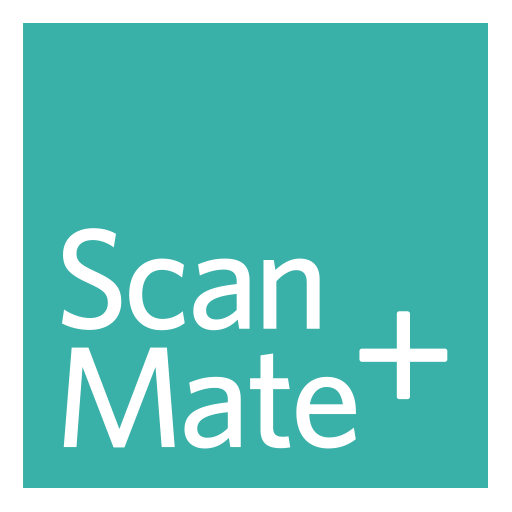Insta-Share Printer
Play on PC with BlueStacks – the Android Gaming Platform, trusted by 500M+ gamers.
Page Modified on: March 23, 2018
Play Insta-Share Printer on PC
This application connects to the Polaroid Insta-Share Printer Moto Mod and enables you to capture, create and print beautiful 2x3 photos on the spot. Peel off the adhesive back, and stick them anywhere to share the fun.
Get creative by adding filters, borders and designs to your photos. Print them out and share your favorites.
Easily print your favorite pictures from Facebook, Instagram and Google Photos, or simply share a picture to print from other applications on your phone.
Your Polaroid Insta-Share Printer can be set up in a snap, without having to fumble with Bluetooth settings.
Play Insta-Share Printer on PC. It’s easy to get started.
-
Download and install BlueStacks on your PC
-
Complete Google sign-in to access the Play Store, or do it later
-
Look for Insta-Share Printer in the search bar at the top right corner
-
Click to install Insta-Share Printer from the search results
-
Complete Google sign-in (if you skipped step 2) to install Insta-Share Printer
-
Click the Insta-Share Printer icon on the home screen to start playing