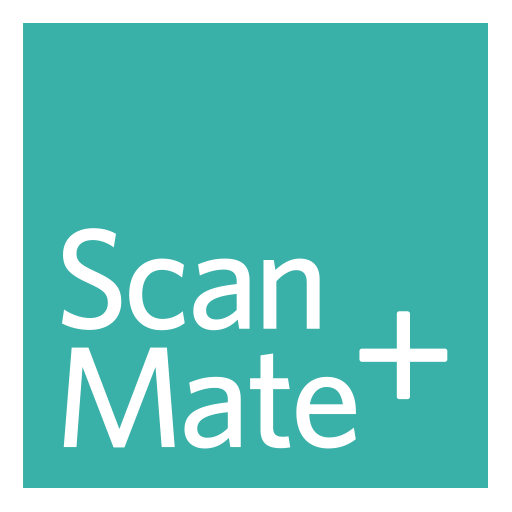Insta-Share Printer
Juega en PC con BlueStacks: la plataforma de juegos Android, en la que confían más de 500 millones de jugadores.
Página modificada el: 23 de marzo de 2018
Play Insta-Share Printer on PC
This application connects to the Polaroid Insta-Share Printer Moto Mod and enables you to capture, create and print beautiful 2x3 photos on the spot. Peel off the adhesive back, and stick them anywhere to share the fun.
Get creative by adding filters, borders and designs to your photos. Print them out and share your favorites.
Easily print your favorite pictures from Facebook, Instagram and Google Photos, or simply share a picture to print from other applications on your phone.
Your Polaroid Insta-Share Printer can be set up in a snap, without having to fumble with Bluetooth settings.
Juega Insta-Share Printer en la PC. Es fácil comenzar.
-
Descargue e instale BlueStacks en su PC
-
Complete el inicio de sesión de Google para acceder a Play Store, o hágalo más tarde
-
Busque Insta-Share Printer en la barra de búsqueda en la esquina superior derecha
-
Haga clic para instalar Insta-Share Printer desde los resultados de búsqueda
-
Complete el inicio de sesión de Google (si omitió el paso 2) para instalar Insta-Share Printer
-
Haz clic en el ícono Insta-Share Printer en la pantalla de inicio para comenzar a jugar