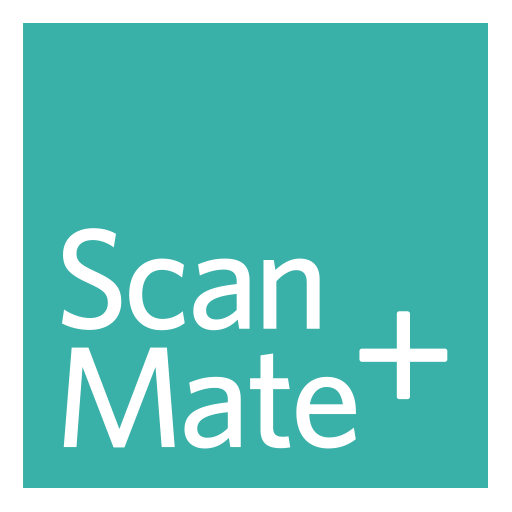Insta-Share Printer
Gioca su PC con BlueStacks: la piattaforma di gioco Android, considerata affidabile da oltre 500 milioni di giocatori.
Pagina modificata il: 23 marzo 2018
Play Insta-Share Printer on PC
This application connects to the Polaroid Insta-Share Printer Moto Mod and enables you to capture, create and print beautiful 2x3 photos on the spot. Peel off the adhesive back, and stick them anywhere to share the fun.
Get creative by adding filters, borders and designs to your photos. Print them out and share your favorites.
Easily print your favorite pictures from Facebook, Instagram and Google Photos, or simply share a picture to print from other applications on your phone.
Your Polaroid Insta-Share Printer can be set up in a snap, without having to fumble with Bluetooth settings.
Gioca Insta-Share Printer su PC. È facile iniziare.
-
Scarica e installa BlueStacks sul tuo PC
-
Completa l'accesso a Google per accedere al Play Store o eseguilo in un secondo momento
-
Cerca Insta-Share Printer nella barra di ricerca nell'angolo in alto a destra
-
Fai clic per installare Insta-Share Printer dai risultati della ricerca
-
Completa l'accesso a Google (se hai saltato il passaggio 2) per installare Insta-Share Printer
-
Fai clic sull'icona Insta-Share Printer nella schermata principale per iniziare a giocare