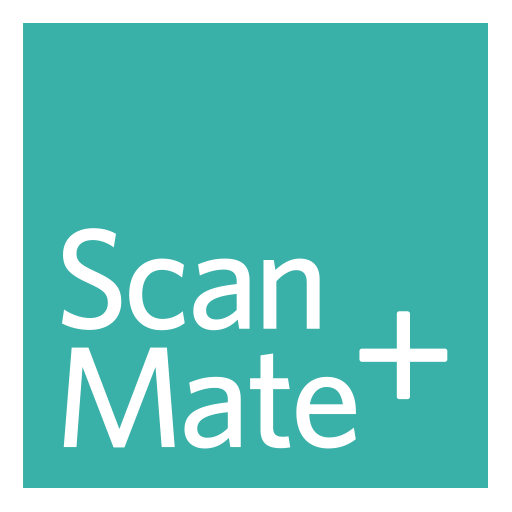Insta-Share Printer
Graj na PC z BlueStacks – Platforma gamingowa Android, która uzyskała zaufanie ponad 500 milionów graczy!
Strona zmodyfikowana w dniu: 23 marca 2018
Play Insta-Share Printer on PC
This application connects to the Polaroid Insta-Share Printer Moto Mod and enables you to capture, create and print beautiful 2x3 photos on the spot. Peel off the adhesive back, and stick them anywhere to share the fun.
Get creative by adding filters, borders and designs to your photos. Print them out and share your favorites.
Easily print your favorite pictures from Facebook, Instagram and Google Photos, or simply share a picture to print from other applications on your phone.
Your Polaroid Insta-Share Printer can be set up in a snap, without having to fumble with Bluetooth settings.
Zagraj w Insta-Share Printer na PC. To takie proste.
-
Pobierz i zainstaluj BlueStacks na PC
-
Zakończ pomyślnie ustawienie Google, aby otrzymać dostęp do sklepu Play, albo zrób to później.
-
Wyszukaj Insta-Share Printer w pasku wyszukiwania w prawym górnym rogu.
-
Kliknij, aby zainstalować Insta-Share Printer z wyników wyszukiwania
-
Ukończ pomyślnie rejestrację Google (jeśli krok 2 został pominięty) aby zainstalować Insta-Share Printer
-
Klinij w ikonę Insta-Share Printer na ekranie startowym, aby zacząć grę