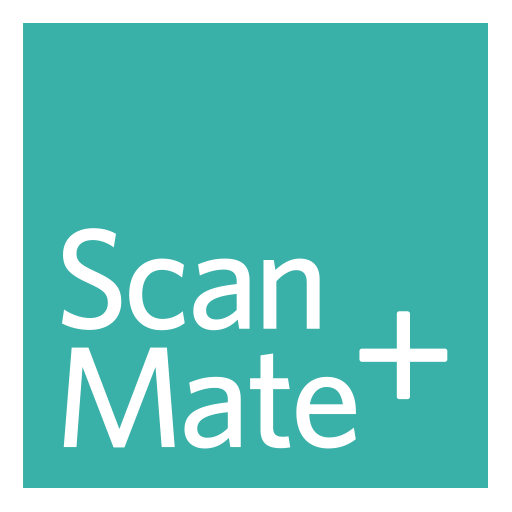Insta-Share Printer
Jogue no PC com BlueStacks - A Plataforma de Jogos Android, confiada por mais de 500 milhões de jogadores.
Página modificada em: 23 de março de 2018
Play Insta-Share Printer on PC
This application connects to the Polaroid Insta-Share Printer Moto Mod and enables you to capture, create and print beautiful 2x3 photos on the spot. Peel off the adhesive back, and stick them anywhere to share the fun.
Get creative by adding filters, borders and designs to your photos. Print them out and share your favorites.
Easily print your favorite pictures from Facebook, Instagram and Google Photos, or simply share a picture to print from other applications on your phone.
Your Polaroid Insta-Share Printer can be set up in a snap, without having to fumble with Bluetooth settings.
Jogue Insta-Share Printer no PC. É fácil começar.
-
Baixe e instale o BlueStacks no seu PC
-
Conclua o login do Google para acessar a Play Store ou faça isso mais tarde
-
Procure por Insta-Share Printer na barra de pesquisa no canto superior direito
-
Clique para instalar Insta-Share Printer a partir dos resultados da pesquisa
-
Conclua o login do Google (caso você pulou a etapa 2) para instalar o Insta-Share Printer
-
Clique no ícone do Insta-Share Printer na tela inicial para começar a jogar