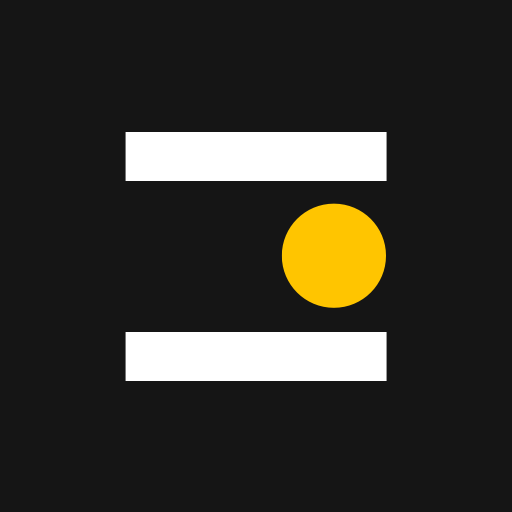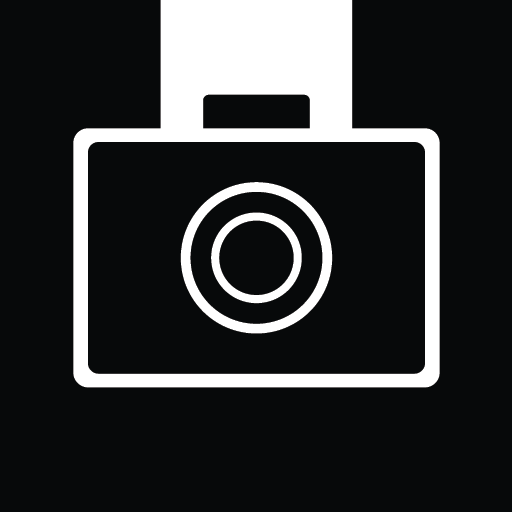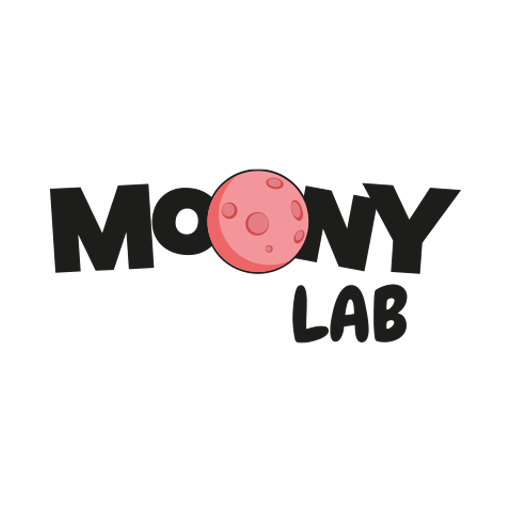Polaroid Originals
Chơi trên PC với BlueStacks - Nền tảng chơi game Android, được hơn 500 triệu game thủ tin tưởng.
Trang đã được sửa đổi vào: 1 tháng 1, 2020
Play Polaroid Originals on PC
Take Pictures. Make Pictures.
Create real Polaroid pictures using the Polaroid Lab:
• Turn a digital photo on your phone into a single Polaroid picture.
• Create a collage of two, three, four, six, or nine frames.
• Embed a video or second image into your Polaroid picture using our AR feature.
• View your AR photos to watch your memories (or your friend’s) come to life.
More Ways to Play.
Unlock the seven creative tools in your OneStep+ camera:
• Portrait Mode
• Double Exposure
• Self-Timer
• Light Painting
• Manual Mode
• Noise Trigger
Scan & Share
Use our in-built scanner to store high quality digital copies of your Polaroid pictures. Works for i-Type, 600, SX-70, and Spectra film.
Be Inspired
Explore the latest in analog instant photography with tips, tricks, and the announcements you need to know.
Chơi Polaroid Originals trên PC. Rất dễ để bắt đầu
-
Tải và cài đặt BlueStacks trên máy của bạn
-
Hoàn tất đăng nhập vào Google để đến PlayStore, hoặc thực hiện sau
-
Tìm Polaroid Originals trên thanh tìm kiếm ở góc phải màn hình
-
Nhấn vào để cài đặt Polaroid Originals trong danh sách kết quả tìm kiếm
-
Hoàn tất đăng nhập Google (nếu bạn chưa làm bước 2) để cài đặt Polaroid Originals
-
Nhấn vào icon Polaroid Originals tại màn hình chính để bắt đầu chơi