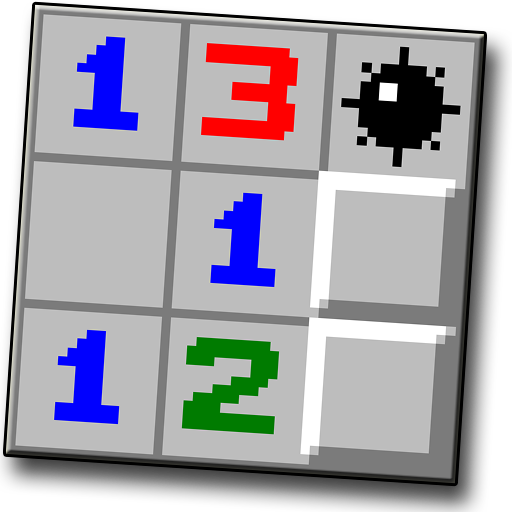Minesweeper Classic - Simple, Puzzle, Brain Game
Spiele auf dem PC mit BlueStacks - der Android-Gaming-Plattform, der über 500 Millionen Spieler vertrauen.
Seite geändert am: 22. Oktober 2019
Play Minesweeper Classic - Simple, Puzzle, Brain Game on PC
It's a traditional puzzle game. Simple to play and you can get a lot of fun.
The goal of the game is to uncover all the squares that do not contain mines.
To mark a mine use long tap.
Minesweeper features:
- Scanner tool to uncover mines that are not sure
- Variable minefield.
- Classical gameplay.
- Different difficulty
- Show your result
- its a real Old School minesweeper.
- adapted to the screen.
Tap the squares to sweep and long tap them to mark as a bomb. Simple enough!
Collect the scanner to help you resolve the last mine! Share to your friends and challenge now!
If you like minesweeper, you're going to love this game! Just try this small game!
Spiele Minesweeper Classic - Simple, Puzzle, Brain Game auf dem PC. Der Einstieg ist einfach.
-
Lade BlueStacks herunter und installiere es auf deinem PC
-
Schließe die Google-Anmeldung ab, um auf den Play Store zuzugreifen, oder mache es später
-
Suche in der Suchleiste oben rechts nach Minesweeper Classic - Simple, Puzzle, Brain Game
-
Klicke hier, um Minesweeper Classic - Simple, Puzzle, Brain Game aus den Suchergebnissen zu installieren
-
Schließe die Google-Anmeldung ab (wenn du Schritt 2 übersprungen hast), um Minesweeper Classic - Simple, Puzzle, Brain Game zu installieren.
-
Klicke auf dem Startbildschirm auf das Minesweeper Classic - Simple, Puzzle, Brain Game Symbol, um mit dem Spielen zu beginnen