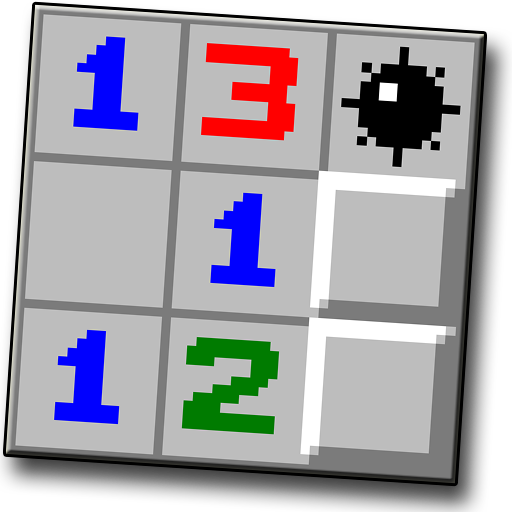Minesweeper Classic - Simple, Puzzle, Brain Game
BlueStacksを使ってPCでプレイ - 5憶以上のユーザーが愛用している高機能Androidゲーミングプラットフォーム
Play Minesweeper Classic - Simple, Puzzle, Brain Game on PC
It's a traditional puzzle game. Simple to play and you can get a lot of fun.
The goal of the game is to uncover all the squares that do not contain mines.
To mark a mine use long tap.
Minesweeper features:
- Scanner tool to uncover mines that are not sure
- Variable minefield.
- Classical gameplay.
- Different difficulty
- Show your result
- its a real Old School minesweeper.
- adapted to the screen.
Tap the squares to sweep and long tap them to mark as a bomb. Simple enough!
Collect the scanner to help you resolve the last mine! Share to your friends and challenge now!
If you like minesweeper, you're going to love this game! Just try this small game!
Minesweeper Classic - Simple, Puzzle, Brain GameをPCでプレイ
-
BlueStacksをダウンロードしてPCにインストールします。
-
GoogleにサインインしてGoogle Play ストアにアクセスします。(こちらの操作は後で行っても問題ありません)
-
右上の検索バーにMinesweeper Classic - Simple, Puzzle, Brain Gameを入力して検索します。
-
クリックして検索結果からMinesweeper Classic - Simple, Puzzle, Brain Gameをインストールします。
-
Googleサインインを完了してMinesweeper Classic - Simple, Puzzle, Brain Gameをインストールします。※手順2を飛ばしていた場合
-
ホーム画面にてMinesweeper Classic - Simple, Puzzle, Brain Gameのアイコンをクリックしてアプリを起動します。