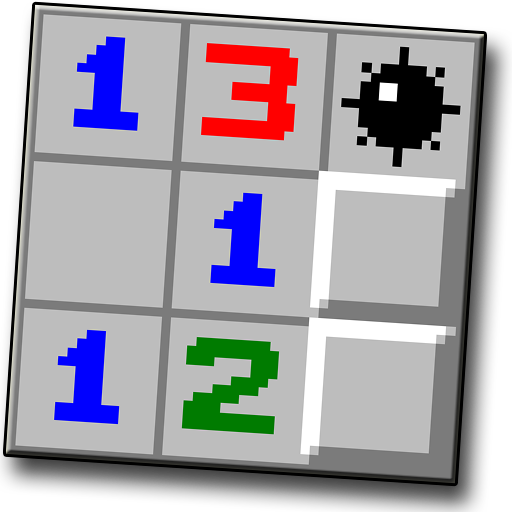Minesweeper Classic - Simple, Puzzle, Brain Game
Graj na PC z BlueStacks – Platforma gamingowa Android, która uzyskała zaufanie ponad 500 milionów graczy!
Strona zmodyfikowana w dniu: 22 października 2019
Play Minesweeper Classic - Simple, Puzzle, Brain Game on PC
It's a traditional puzzle game. Simple to play and you can get a lot of fun.
The goal of the game is to uncover all the squares that do not contain mines.
To mark a mine use long tap.
Minesweeper features:
- Scanner tool to uncover mines that are not sure
- Variable minefield.
- Classical gameplay.
- Different difficulty
- Show your result
- its a real Old School minesweeper.
- adapted to the screen.
Tap the squares to sweep and long tap them to mark as a bomb. Simple enough!
Collect the scanner to help you resolve the last mine! Share to your friends and challenge now!
If you like minesweeper, you're going to love this game! Just try this small game!
Zagraj w Minesweeper Classic - Simple, Puzzle, Brain Game na PC. To takie proste.
-
Pobierz i zainstaluj BlueStacks na PC
-
Zakończ pomyślnie ustawienie Google, aby otrzymać dostęp do sklepu Play, albo zrób to później.
-
Wyszukaj Minesweeper Classic - Simple, Puzzle, Brain Game w pasku wyszukiwania w prawym górnym rogu.
-
Kliknij, aby zainstalować Minesweeper Classic - Simple, Puzzle, Brain Game z wyników wyszukiwania
-
Ukończ pomyślnie rejestrację Google (jeśli krok 2 został pominięty) aby zainstalować Minesweeper Classic - Simple, Puzzle, Brain Game
-
Klinij w ikonę Minesweeper Classic - Simple, Puzzle, Brain Game na ekranie startowym, aby zacząć grę