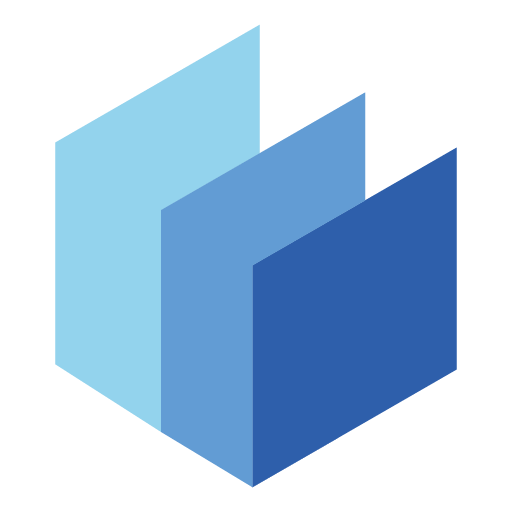Super Clone: Multiple Accounts
5억명 이상의 게이머가 신뢰하는 안드로이드 게임 플랫폼 BlueStacks으로 PC에서 플레이하세요.
Run Super Clone: Multiple Accounts on PC or Mac
Upgrade your experience. Try Super Clone: Multiple Accounts, the fantastic Social app from Polestar App Cloner Dev., from the comfort of your laptop, PC, or Mac, only on BlueStacks.
About the App
Super Clone: Multiple Accounts by Polestar App Cloner Dev. lets you manage more than two accounts with ease! Whether you’re juggling multiple WhatsApp, Instagram, Messenger, or gaming accounts, this app has got you covered—supporting up to 99 parallel profiles with seamless switching. It’s a reliable, 100% free tool that’s perfect for organizing your social and game apps on one device.
App Features
❤️ Run Multiple Accounts for Social and Game Apps
– Balance work and life by logging into multiple social and messaging apps like WhatsApp and Facebook.
– Enhance gaming experiences by playing with multiple accounts simultaneously.
🔒 Privacy and Security
– Privacy Locker protects your cloned accounts, keeping data separate and secure.
😝 Customization Options
– Customize labels and icons for easy identification of your clones.
🔥 Easy Switching
– One-tap convenience to switch between accounts, with notifications managed individually.
💪 Google Login Support
– Each cloned account supports Google logins, with a lite mode for lower power use.
Note: Ensure Super Clone has necessary permissions to function smoothly and is whitelisted in your system notifications.
Big screen. Bigger performance. Use BlueStacks on your PC or Mac to run your favorite apps.
PC에서 Super Clone: Multiple Accounts 플레이해보세요.
-
BlueStacks 다운로드하고 설치
-
Google Play 스토어에 로그인 하기(나중에 진행가능)
-
오른쪽 상단 코너에 Super Clone: Multiple Accounts 검색
-
검색 결과 중 Super Clone: Multiple Accounts 선택하여 설치
-
구글 로그인 진행(만약 2단계를 지나갔을 경우) 후 Super Clone: Multiple Accounts 설치
-
메인 홈화면에서 Super Clone: Multiple Accounts 선택하여 실행