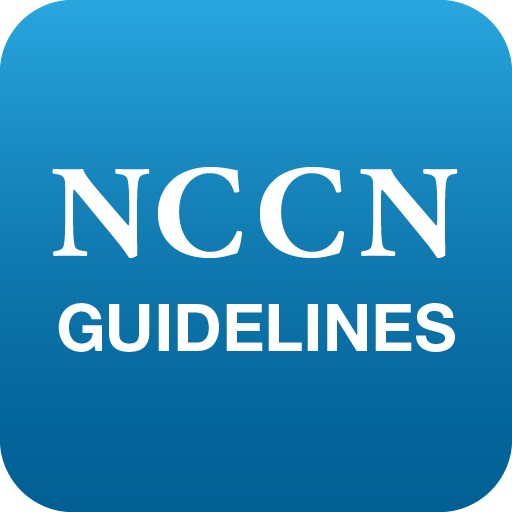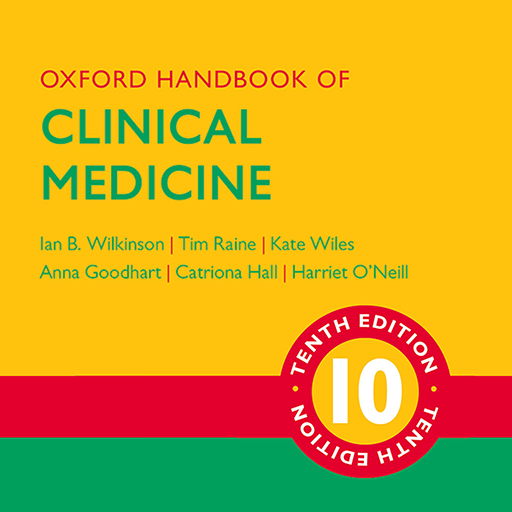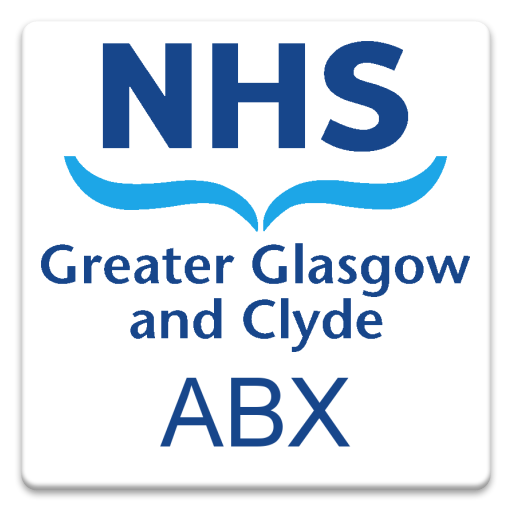
GP Antibiotics
의료 | Polwarth Medical Ltd
5억명 이상의 게이머가 신뢰하는 안드로이드 게임 플랫폼 BlueStacks으로 PC에서 플레이하세요.
Play GP Antibiotics on PC
GP Antibiotics is a simple, searchable, pocket reference for the current NHS Greater Glasgow & Clyde antimicrobial guidelines. It has a clean modern user interface. Best of all it's entirely free!
This app should prove invaluable to all general practitioners, physicians, junior doctors, nurses, pharmacists, other medical staff and healthcare professionals working within primary care. It contains up-to-date antibiotic, antiviral, antifungal and other antimicrobial management guidelines for the infections commonly encountered in adults and children.
GP Antibiotics includes guidance for central nervous system, dental, genital tract, gastro-intestinal, HIV, immunocompromised, lower respiratory tract, skin/ soft tissue, tropical, upper respiratory tract and urinary tract infections in adults and children. Doses, frequencies, durations of treatment, first-line, second-line and penicillin allergic options are included.
Our aim is to improve the provision of healthcare. Our app collects anonymous usage data to help us improve the guidelines and the app. We are also interested on the global usage of antibiotics and the relationship with antibiotic resistance. If you do not want the app to collect anonymous usage data, this can be easily disabled within the app's preferences.
GP Antibiotics is an official collaboration between:
- Dr Andrew Seaton, infectious diseases consultant at the NHS Glasgow Brownlee Centre for Infectious and Communicable Diseases and the NHS Greater Glasgow & Clyde prescribing team
WITH
- Dr Samuel Leighton, a foundation junior doctor with an interest in app development, and Mr Michael Park, professional software developer both at the independent Scottish medical app developers Polwarth Medical Ltd.
This app should prove invaluable to all general practitioners, physicians, junior doctors, nurses, pharmacists, other medical staff and healthcare professionals working within primary care. It contains up-to-date antibiotic, antiviral, antifungal and other antimicrobial management guidelines for the infections commonly encountered in adults and children.
GP Antibiotics includes guidance for central nervous system, dental, genital tract, gastro-intestinal, HIV, immunocompromised, lower respiratory tract, skin/ soft tissue, tropical, upper respiratory tract and urinary tract infections in adults and children. Doses, frequencies, durations of treatment, first-line, second-line and penicillin allergic options are included.
Our aim is to improve the provision of healthcare. Our app collects anonymous usage data to help us improve the guidelines and the app. We are also interested on the global usage of antibiotics and the relationship with antibiotic resistance. If you do not want the app to collect anonymous usage data, this can be easily disabled within the app's preferences.
GP Antibiotics is an official collaboration between:
- Dr Andrew Seaton, infectious diseases consultant at the NHS Glasgow Brownlee Centre for Infectious and Communicable Diseases and the NHS Greater Glasgow & Clyde prescribing team
WITH
- Dr Samuel Leighton, a foundation junior doctor with an interest in app development, and Mr Michael Park, professional software developer both at the independent Scottish medical app developers Polwarth Medical Ltd.
PC에서 GP Antibiotics 플레이해보세요.
-
BlueStacks 다운로드하고 설치
-
Google Play 스토어에 로그인 하기(나중에 진행가능)
-
오른쪽 상단 코너에 GP Antibiotics 검색
-
검색 결과 중 GP Antibiotics 선택하여 설치
-
구글 로그인 진행(만약 2단계를 지나갔을 경우) 후 GP Antibiotics 설치
-
메인 홈화면에서 GP Antibiotics 선택하여 실행