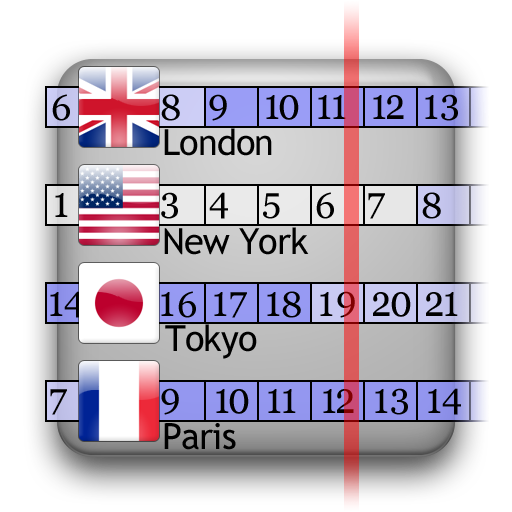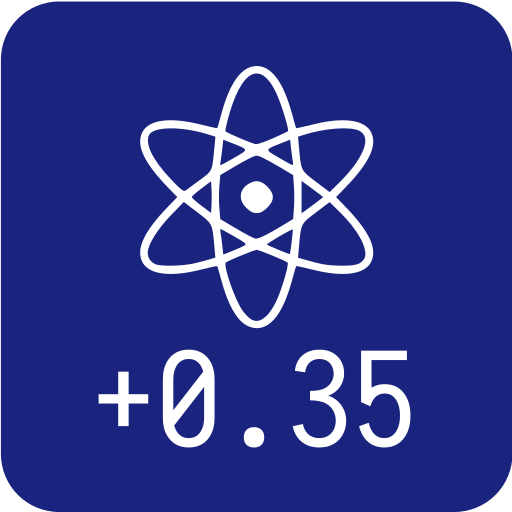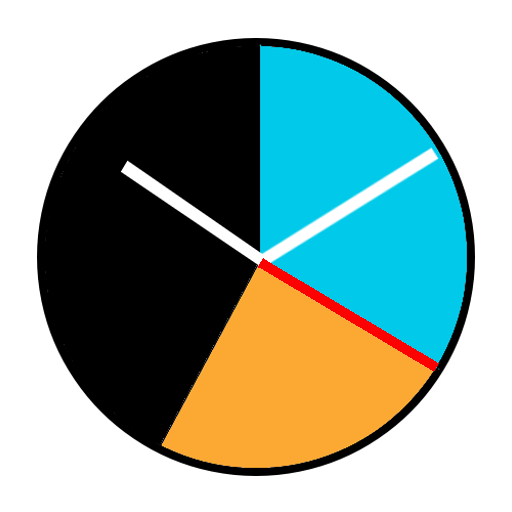PolyClock™ World Clock
เล่นบน PC ผ่าน BlueStacks - Android Gaming Platform ที่ได้รับความไว้วางใจจากเกมเมอร์ 500 ล้านคนทั่วโลก
Page Modified on: 8 มีนาคม 2559
Play PolyClock™ World Clock on PC
“Try it and see why this is considered one of the best world clock apps out there.” - Lets Talk Tablets, 11 Must Have Business Apps for your Android Tablet
“Ideal for business users, the app allows you to schedule meetings and set alarms for any time zone so you can avoid confusion when travelling for work.” - Techrepublic, 20 top Android apps for business users
“It looks superb and enables you to break down all aspects of the clock” - Android App Guide magazine
More than just a multi-timezone clock:
▶ Exclusive daylight clock technology illustrates time differences by comparing day & night between cities
▶ Day, night, & extent of time zone displayed on map & globe
▶ Supports all current time zone changes
▶ Set alarms for any time zone on your list
▶ Plan meetings with just a swipe of the finger, or jump directly to any date/time
▶ Double-tap any clock for even more details: sunrise, sunset, DST…
▶ Can automatically correct your phone's time zone setting
▶ Easily add any city on Earth, as many clocks as you like
▶ Lots of appearance options
▶ Will work without Internet connection - great for travel
▶ Uses its own internal timezone database, insulated from obsolete time zones on your device
▶ 4 styles of widget, all resizable
Ideal for:
· Business people dealing with multiple time zones
· People with friends and family in other time zones
· Travelers
· Time geeks
เล่น PolyClock™ World Clock บน PC ได้ง่ายกว่า
-
ดาวน์โหลดและติดตั้ง BlueStacks บน PC ของคุณ
-
ลงชื่อเข้าใช้แอคเคาท์ Google เพื่อเข้าสู่ Play Store หรือทำในภายหลัง
-
ค้นหา PolyClock™ World Clock ในช่องค้นหาด้านขวาบนของโปรแกรม
-
คลิกเพื่อติดตั้ง PolyClock™ World Clock จากผลการค้นหา
-
ลงชื่อเข้าใช้บัญชี Google Account (หากยังไม่ได้ทำในขั้นที่ 2) เพื่อติดตั้ง PolyClock™ World Clock
-
คลิกที่ไอคอน PolyClock™ World Clock ในหน้าจอเพื่อเริ่มเล่น