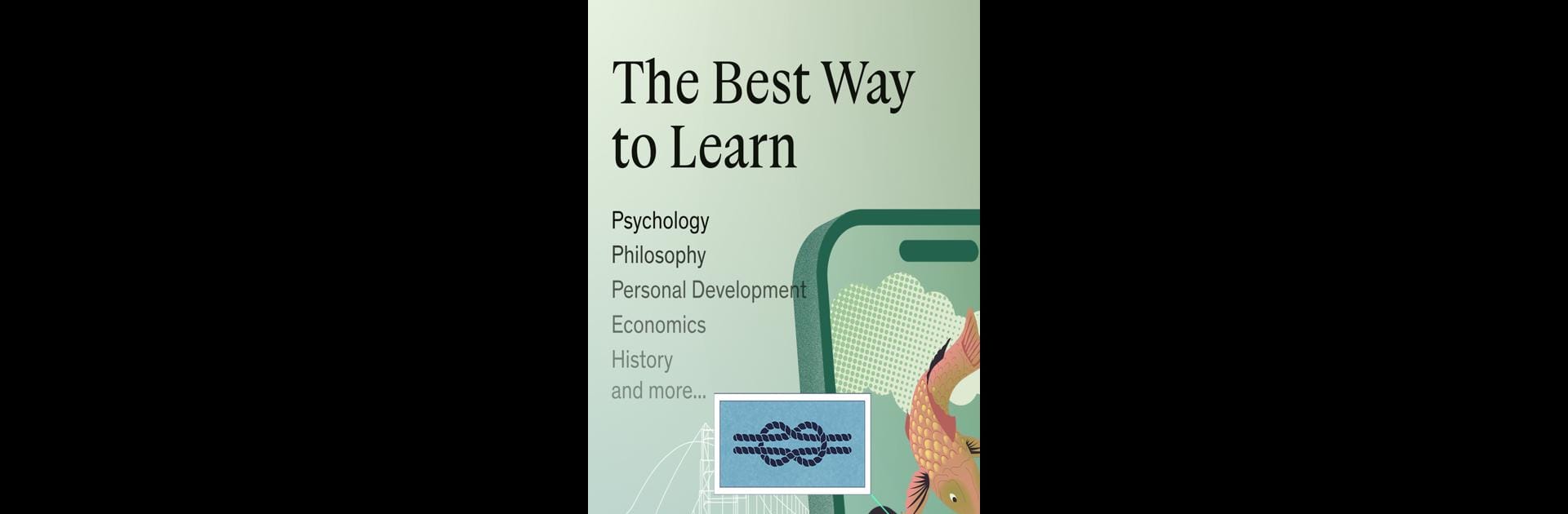

Imprint: Learn Visually
Play on PC with BlueStacks – the Android Gaming Platform, trusted by 500M+ gamers.
Page Modified on: Jan 14, 2025
Run Imprint: Learn Visually on PC or Mac
Why limit yourself to your small screen on the phone? Run Imprint: Learn Visually, an app by Polywise, best experienced on your PC or Mac with BlueStacks, the world’s #1 Android emulator.
About the App
Imprint: Learn Visually, developed by Polywise, is your go-to educational tool for mastering essential topics across various fields. Dive into psychology, philosophy, history, and more with this visually engaging app that helps you understand complex concepts swiftly. Expect bite-sized sessions and elegant visuals, designed to keep you focused and informed as you explore the ever-expanding catalog of courses and quick reads.
App Features
-
Courses to Explore:
Unlock in-depth courses like ‘Philosophy and the Meaning of Life’ with Professor John Kaag, or explore ‘Bitcoin and Blockchains’. Each course is crafted to simplify and illuminate critical ideas. -
Quick Reads:
Got a few minutes? Unpack the intricacies of ‘The Freudian Mind’ or get a visual taste of ‘NFTs: A Visual Guide’. Perfect for quick, insightful learning sessions. -
Visual Guides to Bestsellers:
Love books? Get visual breakdowns of bestsellers like ‘Sapiens’ by Yuval Noah Harari and ‘Atomic Habits’ by James Clear, making top books more accessible than ever.
Consider checking this app on BlueStacks for a streamlined experience on your PC or Mac.
Switch to BlueStacks and make the most of your apps on your PC or Mac.
Play Imprint: Learn Visually on PC. It’s easy to get started.
-
Download and install BlueStacks on your PC
-
Complete Google sign-in to access the Play Store, or do it later
-
Look for Imprint: Learn Visually in the search bar at the top right corner
-
Click to install Imprint: Learn Visually from the search results
-
Complete Google sign-in (if you skipped step 2) to install Imprint: Learn Visually
-
Click the Imprint: Learn Visually icon on the home screen to start playing



