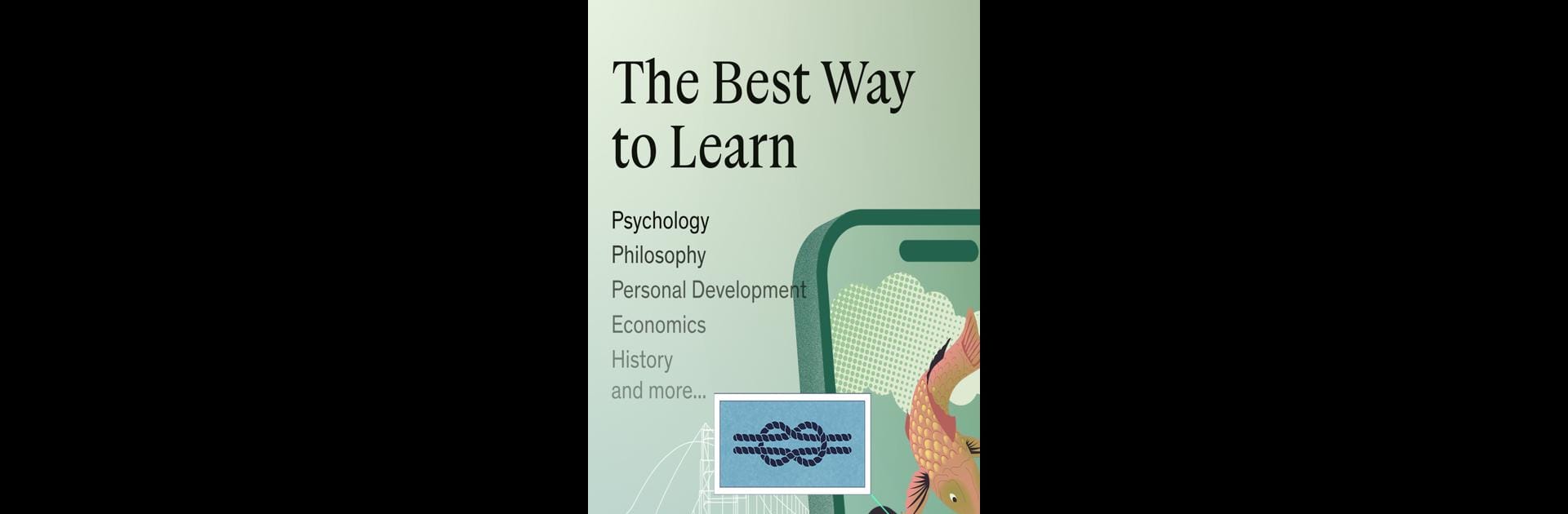

Imprint: Learn Visually
Играйте на ПК с BlueStacks – игровой платформе для приложений на Android. Нас выбирают более 500 млн. игроков.
Страница изменена: 14 янв. 2025 г.
Run Imprint: Learn Visually on PC or Mac
Why limit yourself to your small screen on the phone? Run Imprint: Learn Visually, an app by Polywise, best experienced on your PC or Mac with BlueStacks, the world’s #1 Android emulator.
About the App
Imprint: Learn Visually, developed by Polywise, is your go-to educational tool for mastering essential topics across various fields. Dive into psychology, philosophy, history, and more with this visually engaging app that helps you understand complex concepts swiftly. Expect bite-sized sessions and elegant visuals, designed to keep you focused and informed as you explore the ever-expanding catalog of courses and quick reads.
App Features
-
Courses to Explore:
Unlock in-depth courses like ‘Philosophy and the Meaning of Life’ with Professor John Kaag, or explore ‘Bitcoin and Blockchains’. Each course is crafted to simplify and illuminate critical ideas. -
Quick Reads:
Got a few minutes? Unpack the intricacies of ‘The Freudian Mind’ or get a visual taste of ‘NFTs: A Visual Guide’. Perfect for quick, insightful learning sessions. -
Visual Guides to Bestsellers:
Love books? Get visual breakdowns of bestsellers like ‘Sapiens’ by Yuval Noah Harari and ‘Atomic Habits’ by James Clear, making top books more accessible than ever.
Consider checking this app on BlueStacks for a streamlined experience on your PC or Mac.
Switch to BlueStacks and make the most of your apps on your PC or Mac.
Играйте в игру Imprint: Learn Visually на ПК. Это легко и просто.
-
Скачайте и установите BlueStacks на ПК.
-
Войдите в аккаунт Google, чтобы получить доступ к Google Play, или сделайте это позже.
-
В поле поиска, которое находится в правой части экрана, введите название игры – Imprint: Learn Visually.
-
Среди результатов поиска найдите игру Imprint: Learn Visually и нажмите на кнопку "Установить".
-
Завершите авторизацию в Google (если вы пропустили этот шаг в начале) и установите игру Imprint: Learn Visually.
-
Нажмите на ярлык игры Imprint: Learn Visually на главном экране, чтобы начать играть.



