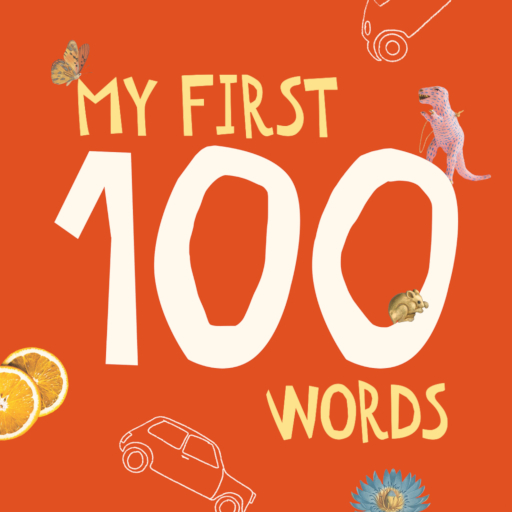Pomelody - Muzyka dla dzieci
Graj na PC z BlueStacks – Platforma gamingowa Android, która uzyskała zaufanie ponad 500 milionów graczy!
Strona zmodyfikowana w dniu: 23 gru 2023
Play Pomelody - music for kids on PC
With hours of high-quality music it is a comprehensive resource for parents and child care professionals.
What if there was one thing you could do that would:
• Help grow your child’s brain activity
• Stimulate your kid's potential
• Build stronger family bonds
You would be all in, right?
Pomelody will lead you to nurture your kid's natural potential, regardless of your musical background.
Founded by a couple of professional musicians and parents, it was named a “game-changer for family bonding” by Mashable. High-quality sounds, reinvented classic fairy tales, great entertainment, and much more!
POMELODY PLAYER:
Quality music and audio stories
PARENTS
Growth for your child’s brain activity
Off-screen content
Stimulating your kid's musical potential
Creative family bonding
Early stage English language development
You can try it now - it's free. Want to get unlimited access to the world of Pomelody music? Upgrade your subscription.
ENJOY YOUR FREE TRIAL
You get access to limited free plays of all Pomelody songs and stories. Subscribe to get more.
*By purchasing you agree to our Terms of Service and Privacy Policy.
Subscription renews automatically at the above price. Payment will be charged to Account at confirmation of purchase.
Subscription automatically renews unless auto-renew is turned off at least 24-hours before the end of the current period.
Account will be charged for renewal within 24-hours prior to the end of the current period, and identify the cost of the renewal.
Subscriptions may be managed by the user and auto-renewal may be turned off by going to the user’s Account Settings after purchase."
Zagraj w Pomelody - Muzyka dla dzieci na PC. To takie proste.
-
Pobierz i zainstaluj BlueStacks na PC
-
Zakończ pomyślnie ustawienie Google, aby otrzymać dostęp do sklepu Play, albo zrób to później.
-
Wyszukaj Pomelody - Muzyka dla dzieci w pasku wyszukiwania w prawym górnym rogu.
-
Kliknij, aby zainstalować Pomelody - Muzyka dla dzieci z wyników wyszukiwania
-
Ukończ pomyślnie rejestrację Google (jeśli krok 2 został pominięty) aby zainstalować Pomelody - Muzyka dla dzieci
-
Klinij w ikonę Pomelody - Muzyka dla dzieci na ekranie startowym, aby zacząć grę