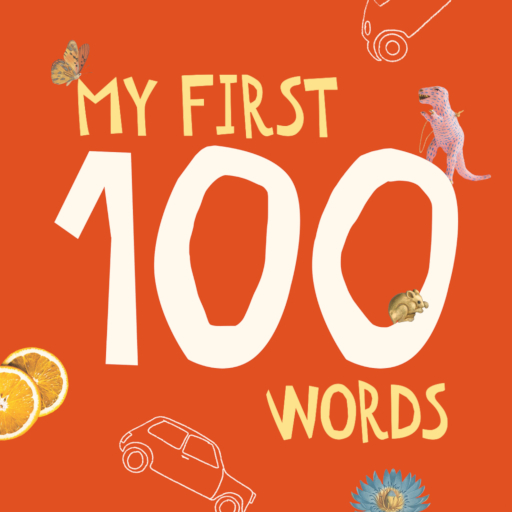Puzzle dzwiękowe
Graj na PC z BlueStacks – Platforma gamingowa Android, która uzyskała zaufanie ponad 500 milionów graczy!
Strona zmodyfikowana w dniu: 8 paź 2023
Play Sound Puzzles on PC
Discover Sound Puzzles for kids. You never knew a game like this before! Instead of pictures, the child combines fragments of classical and children's music pieces. As a result, he cooks musical soup for a little hungry monster and exercises concentration and develops hearing. Try it out for free!
Sound Puzzles:
• provides a lot of fun,
• is intuitive and easy to use,
• has 6 levels of difficulty,
• has no ads or inappropriate content.
Thanks to it, the child:
• develops hearing and brain,
• exercises concentration,
• learns through play.
The kid practices music listening skills by matching fragments of a previously heard song. The simple and educational formula of the game provides valuable entertainment for your child.
Our app is a simple and intuitive way that allows you to develop the musical potential of your child.
Sound Puzzles expose children to a wide variety of tonalities, meters, and styles and build their listening vocabulary. They also develop the skill of audiation which is a foundation of musicianship and is as important to music, as thinking to language.
Zagraj w Puzzle dzwiękowe na PC. To takie proste.
-
Pobierz i zainstaluj BlueStacks na PC
-
Zakończ pomyślnie ustawienie Google, aby otrzymać dostęp do sklepu Play, albo zrób to później.
-
Wyszukaj Puzzle dzwiękowe w pasku wyszukiwania w prawym górnym rogu.
-
Kliknij, aby zainstalować Puzzle dzwiękowe z wyników wyszukiwania
-
Ukończ pomyślnie rejestrację Google (jeśli krok 2 został pominięty) aby zainstalować Puzzle dzwiękowe
-
Klinij w ikonę Puzzle dzwiękowe na ekranie startowym, aby zacząć grę