
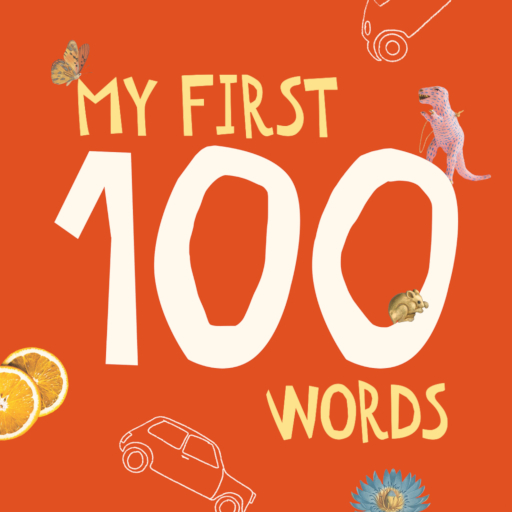
My First 100 Words
500M + oyuncunun güvendiği Android Oyun Platformu, BlueStacks ile PC'de oynayın.
Sayfa Değiştirilme tarihi: 15 Şub 2023
Play My First 100 Words on PC
Sounds and images will effectively stimulate the memorization of new concepts and provide great fun. The simple formula will allow you to operate the application safely and unassisted. Words are grouped in 10 themes. You will also find alphabets and quizzes to test your knowledge.
The "My First 100 Words" application is:
- 10 practical thematic categories,
- Recordings by native speakers,
- Sounds of words and theme's soundscapes,
- Artistic collages and actual photos of Montessori objects,
- Alphabets in the form of a video with sound,
- Words in 7 languages,
- Intuitive operation and beautiful design,
- Quizzes,
- Ads free safe content.
Each word is accompanied by: a beautiful illustration, a real photo, sound and a pronunciation recording by a native speaker. Words are grouped into 10 categories, presented in artistic collages, to which we have added soundscapes.
The application contains words in the following languages: English, German, Italian, Spanish, French, Ukrainian and Polish.
Learning foreign languages is the best investment in your child's development. It is well known that childhood is a period in which the young mind absorbs knowledge faster, remembers things effortlessly, and the effects seen straight away. My First 100 Words is all you need to get started.
My First 100 Words oyununu PC'de oyna. Başlamak çok kolay.
-
BlueStacks'i PC'nize İndirin ve Yükleyin
-
Play Store'a erişmek için Google girişi yapın ya da daha sonraya bırakın.
-
Sağ üst köşeye My First 100 Words yazarak arayın.
-
My First 100 Words uygulamasını arama sonuçlarından indirmek için tıklayın.
-
(iEğer Adım 2'yi atladıysanız) My First 100 Words uygulamasını yüklemek için Google'a giriş yapın.
-
Oynatmaya başlatmak için ekrandaki My First 100 Words ikonuna tıklayın.



