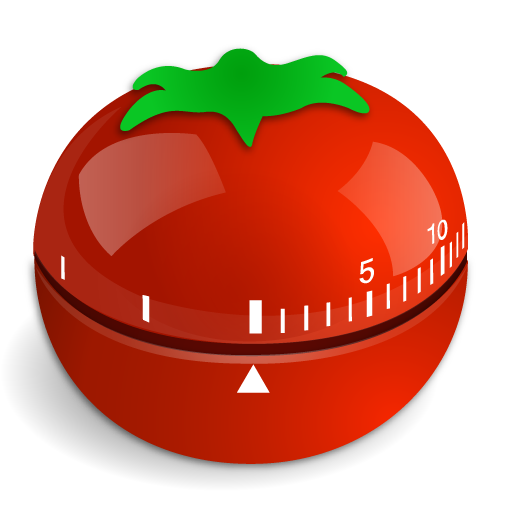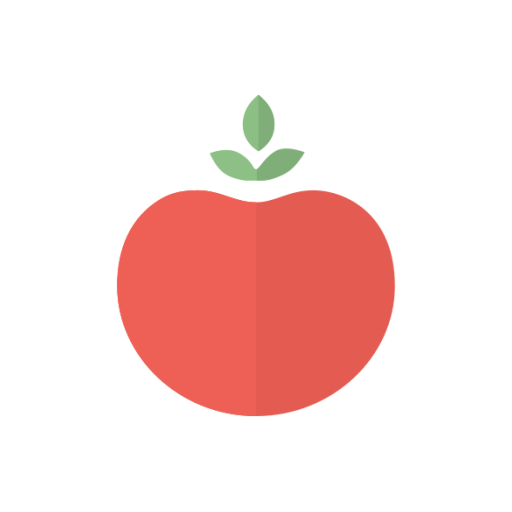
Pomodoro Timer
العب على الكمبيوتر الشخصي مع BlueStacks - نظام أندرويد للألعاب ، موثوق به من قبل أكثر من 500 مليون لاعب.
تم تعديل الصفحة في: 6 نوفمبر 2019
Play Pomodoro Timer on PC
Time blocking is an effective strategy for using time wisely and achieving greater results. Blocking out time for specific activities allows you to focus on one task at a time, limit distractions and procrastination.
It's really simple to use:
1. Define your tasks at hand, make a task list.
2. Define a block of time during which you will eliminate all distractions and give all your focus to your tasks. Start the timer and work.
3. Take frequent breaks. Regular breaks are conducive to greater productivity and concentration. During these breaks take a breath of fresh air, do some push-ups, stretch or anything else that helps you to restore your power. Your body will thank you.
4. Repeat this work/break cycle and take a longer breaks when you feel you need to.
Daily goal setting, minimalistic design beautiful color themes, notifications and more.
العب Pomodoro Timer على جهاز الكمبيوتر. من السهل البدء.
-
قم بتنزيل BlueStacks وتثبيته على جهاز الكمبيوتر الخاص بك
-
أكمل تسجيل الدخول إلى Google للوصول إلى متجر Play ، أو قم بذلك لاحقًا
-
ابحث عن Pomodoro Timer في شريط البحث أعلى الزاوية اليمنى
-
انقر لتثبيت Pomodoro Timer من نتائج البحث
-
أكمل تسجيل الدخول إلى Google (إذا تخطيت الخطوة 2) لتثبيت Pomodoro Timer
-
انقر على أيقونة Pomodoro Timer على الشاشة الرئيسية لبدء اللعب