
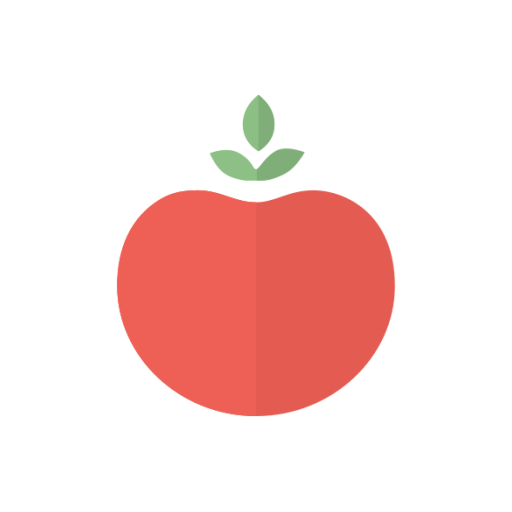
Pomodoro Timer
Spiele auf dem PC mit BlueStacks - der Android-Gaming-Plattform, der über 500 Millionen Spieler vertrauen.
Seite geändert am: 6. November 2019
Play Pomodoro Timer on PC
Time blocking is an effective strategy for using time wisely and achieving greater results. Blocking out time for specific activities allows you to focus on one task at a time, limit distractions and procrastination.
It's really simple to use:
1. Define your tasks at hand, make a task list.
2. Define a block of time during which you will eliminate all distractions and give all your focus to your tasks. Start the timer and work.
3. Take frequent breaks. Regular breaks are conducive to greater productivity and concentration. During these breaks take a breath of fresh air, do some push-ups, stretch or anything else that helps you to restore your power. Your body will thank you.
4. Repeat this work/break cycle and take a longer breaks when you feel you need to.
Daily goal setting, minimalistic design beautiful color themes, notifications and more.
Spiele Pomodoro Timer auf dem PC. Der Einstieg ist einfach.
-
Lade BlueStacks herunter und installiere es auf deinem PC
-
Schließe die Google-Anmeldung ab, um auf den Play Store zuzugreifen, oder mache es später
-
Suche in der Suchleiste oben rechts nach Pomodoro Timer
-
Klicke hier, um Pomodoro Timer aus den Suchergebnissen zu installieren
-
Schließe die Google-Anmeldung ab (wenn du Schritt 2 übersprungen hast), um Pomodoro Timer zu installieren.
-
Klicke auf dem Startbildschirm auf das Pomodoro Timer Symbol, um mit dem Spielen zu beginnen



