
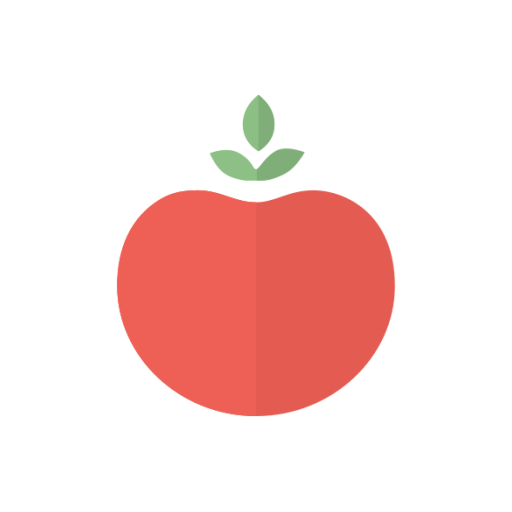
Pomodoro Timer
Chơi trên PC với BlueStacks - Nền tảng chơi game Android, được hơn 500 triệu game thủ tin tưởng.
Trang đã được sửa đổi vào: 2 thg 7, 2024
Play Pomodoro Timer on PC
Time blocking is an effective strategy for using time wisely and achieving greater results. Blocking out time for specific activities allows you to focus on one task at a time, limit distractions and procrastination.
It's really simple to use:
1. Define your tasks at hand, make a task list.
2. Define a block of time during which you will eliminate all distractions and give all your focus to your tasks. Start the timer and work.
3. Take frequent breaks. Regular breaks are conducive to greater productivity and concentration. During these breaks take a breath of fresh air, do some push-ups, stretch or anything else that helps you to restore your power. Your body will thank you.
4. Repeat this work/break cycle and take a longer breaks when you feel you need to.
Daily goal setting, minimalistic design beautiful color themes, notifications and more.
Chơi Pomodoro Timer trên PC. Rất dễ để bắt đầu
-
Tải và cài đặt BlueStacks trên máy của bạn
-
Hoàn tất đăng nhập vào Google để đến PlayStore, hoặc thực hiện sau
-
Tìm Pomodoro Timer trên thanh tìm kiếm ở góc phải màn hình
-
Nhấn vào để cài đặt Pomodoro Timer trong danh sách kết quả tìm kiếm
-
Hoàn tất đăng nhập Google (nếu bạn chưa làm bước 2) để cài đặt Pomodoro Timer
-
Nhấn vào icon Pomodoro Timer tại màn hình chính để bắt đầu chơi



