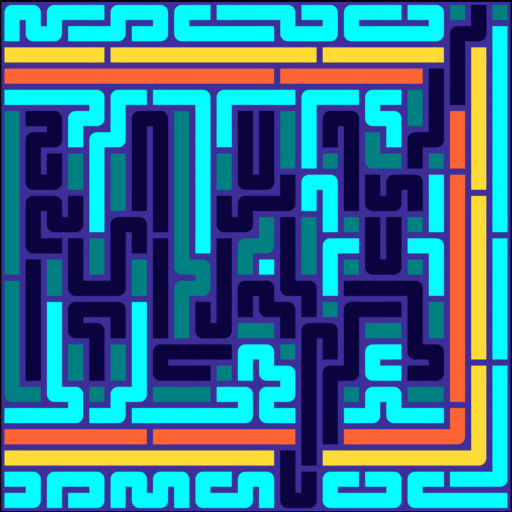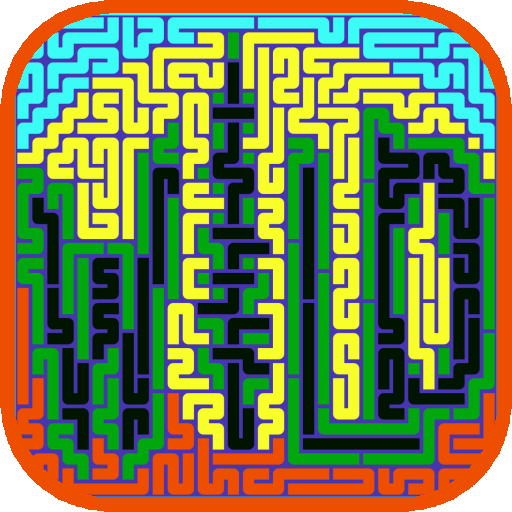BlocksGuru - головоломка пазл, логическая игра
Gioca su PC con BlueStacks: la piattaforma di gioco Android, considerata affidabile da oltre 500 milioni di giocatori.
Pagina modificata il: 21 febbraio 2020
Play BlocksGuru - block puzzle game on PC
How to play BlocksGuru puzzle block app?
BlocksGuru is a block puzzle game for children and adults. It is extremely easy to manage. The intuitive interface of cube block puzzle game and the absence of extra settings allow you to play it even for people far from modern technology. Download logic games for free for adults and children in a couple of clicks.
Opening cube block puzzle, you immediately fall into the playing space. Below you can see three blocks. It need to be placed on the field and fill the blocks (match blocks). But remember, the game is logic. Therefore, the blocks must be positioned so that in the future they form a continuous line.
This is a tetris style game, and therefore the blocks have a classic shape, invented 36 years ago.
Advantages of box puzzle game BlocksGuru
BlocksGuru has several advantages over its counterparts. Among them are:
• Versatility. This brick puzzle game is for girls and boys, children and adults. Anyone can play it, while improving their thinking. Not all puzzle quests can boast of this.
• The presence of pleasant background music. It does not distract from the game. This cube block game is especially suitable for boys who are always more difficult to concentrate. A light, unobtrusive melody will help you concentrate on the process.
• Easy gameplay. When playing original tetris, you have to use both hands. Here, the blocks are moved with your finger, there are no additional buttons and functions. Thanks to this, BlocksGuru puzzles for adults and children will become your favorite game.
• BlocksGuru - free block puzzle game without the Internet. You can play anywhere. Network connection is optional. Such logical games for adults are the best pastime when they turn off the Internet or you are in a place where the Wi-Fi signal does not pass.
• You can play 3d tetris puzzles for free. The application has a paid subscription, but you can set records without it. Therefore, these puzzles for children are ideal.
By downloading BlocksGuru you get not only logic free block games, but also a lot of fun. You will not spend your free time in vain. Such tetris puzzle games for adults and children help to train the brain and make it work more actively.
BlocksGuru – new block puzzle 2020
Like other logic free block puzzle games for adults and kids, BlocksGuru develops thinking. But its gameplay has several features:
• Automatically save results. The results of the block-tetris game will be saved for free in the application after it is closed.
• There is no time limit. Сlassic game has time limits. The longer you play, the faster the blocks begin to crumble. From this you are nervous that it makes it difficult to think. BlocksGuru doesn't have that. Playing puzzles for free, you can build the logic of the process without rushing, each time finding new and innovative ways to solve the problem.
• Does not take up much memory on the phone. You can download puzzles for free on any smartphone with Android version 4.4 and higher. To run it, just 27 MB of free memory is enough. You do not have to uninstall other applications.
Box puzzle game: download for free
Puzzle games for adults and children remain relevant at all times. Exciting will be puzzles for girls and boys. You can play block-tetris puzzle with the whole family. Arrange a competition - who will score the most points and determine the smartest of you.
Gioca BlocksGuru - головоломка пазл, логическая игра su PC. È facile iniziare.
-
Scarica e installa BlueStacks sul tuo PC
-
Completa l'accesso a Google per accedere al Play Store o eseguilo in un secondo momento
-
Cerca BlocksGuru - головоломка пазл, логическая игра nella barra di ricerca nell'angolo in alto a destra
-
Fai clic per installare BlocksGuru - головоломка пазл, логическая игра dai risultati della ricerca
-
Completa l'accesso a Google (se hai saltato il passaggio 2) per installare BlocksGuru - головоломка пазл, логическая игра
-
Fai clic sull'icona BlocksGuru - головоломка пазл, логическая игра nella schermata principale per iniziare a giocare