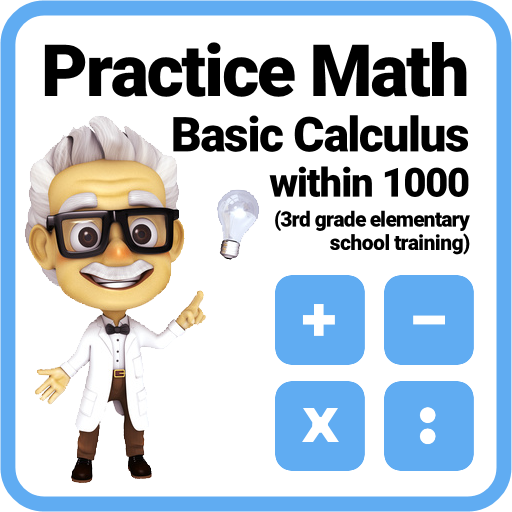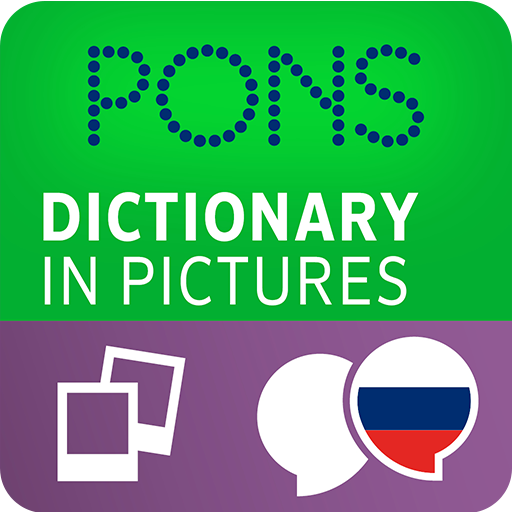
Picture Dictionary Russian
Play on PC with BlueStacks – the Android Gaming Platform, trusted by 500M+ gamers.
Page Modified on: December 15, 2016
Play Picture Dictionary Russian on PC
With the PONS Picture Dictionary Russian. you can view, listen to and learn over 15,000 words, translations, images and audio files. It’s the best combination to learn and remember vocabulary. Perfect for everybody who wants to start learning Russian or keep training their Russian skills.
Redeem code
Have you bought the PONS Picture Dictionary in a book store?
Download the PONS Picture Dictionary App now! With the redeem code in your book, you can activate the content for all chapters free-of-charge.
Are you having problems activating the content with your redeem code? We’d be happy to help you: Kundenservice@pons.de
Try for free & buy all chapters
You haven’t bought the PONS Picture Dictionary in a book store?
Download the PONS Picture Dictionary App now and test the first chapter “Travelling” free-of-charge. With an in-App-Purchase you can activate the remaining chapters and access over 15,000 words, translations, audio files, photos and images.
Learn Russian with Images and Audio
The PONS Picture Dictionary Russian engages various senses to teach the most important words.
• Sight: words and translations are shown with fitting images
• Sound: the correct pronunciation is available for all words
Search function and favourites list
Ideal for browsing and discovering. In the picture overview you can find the correct Russian translation “without words”. In the search function you can look up specific words - if you want to remember a word, simply add it to your personal favourites list.
Practice with pictures
Practice chapter for chapter with pictures: connect the Russian word to its fitting picture and learn new Russian words in a playful way.
Who can really benefit from the PONS Picture Dictionary Russian?
All Russian learners who wish to expand and improve their vocabulary, be they returning language learners or those who are simply curious.
Which topics does the app cover?
• People
• At home
• Food and drinks
• Travelling (FREE!)
• In the city
• Education and work
• Communication
• Sport and fitness
• Leisure
• Body and health
• Emergency
• Earth and nature
• Measurements
The PONS Picture Dictionary is available for the following languages
Spanish - German: http://goo.gl/8ctPsG
French - German: http://goo.gl/N1LC9j
English - German: http://goo.gl/Y62ouf
Italian - German: http://goo.gl/Xmzm3c
German - English: http://goo.gl/nS55Tw
Russian - German: https://goo.gl/Lb2WVG
Turkish - German: https://goo.gl/B7fVNJ
_ _ _
Frequently asked questions:
http://de.pons.com/shop/service/faq/bildwoerterbuch-app
Unfortunately available only in the German language.
Or write us an e-mail with your questions and ideas: kundenservice@pons.de
_ _ _
You might like this App as well:
PONS Online Dictionary: https://goo.gl/BPkxpb
_ _ _
About PONS
PONS has been developing green materials for learning languages for life for over 30 years: from classic dictionaries and grammar aids to audio and software language courses right up to free online services.
All apps from PONS: https://goo.gl/SzLLvg
www.pons.com
www.facebook.com/PONSverlag
Play Picture Dictionary Russian on PC. It’s easy to get started.
-
Download and install BlueStacks on your PC
-
Complete Google sign-in to access the Play Store, or do it later
-
Look for Picture Dictionary Russian in the search bar at the top right corner
-
Click to install Picture Dictionary Russian from the search results
-
Complete Google sign-in (if you skipped step 2) to install Picture Dictionary Russian
-
Click the Picture Dictionary Russian icon on the home screen to start playing