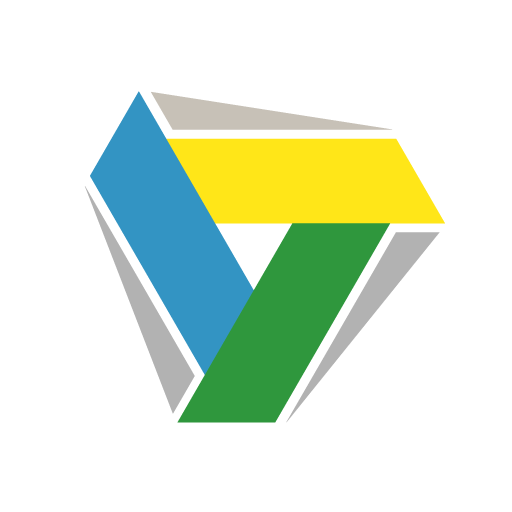Traductor PONS
Juega en PC con BlueStacks: la plataforma de juegos Android, en la que confían más de 500 millones de jugadores.
Página modificada el: 23 de diciembre de 2019
Play PONS Translate on PC
Get quick and reliable translations - with 44 PONS Dictionaries and text translation for 36 languages. This tool gives you a translation for all of your search queries.
The app includes PONS Dictionaries for Arabic, Bulgarian, Chinese, Dutch, English, French, German, Greek, Italian, Latin, Polish, Portuguese, Russian, Slovenian, Spanish and Turkish. Each dictionary works in both directions. In addition to dictionaries with German you will find dictionaries for combinations such as Spanish-English, French-Polish, or Portuguese-Spanish. You have access to a total of 44 dictionaries. The text translation system integrated into the app covers all of the languages of the online dictionaries plus an additional 16 languages such as Hebrew or Japanese.
INTELLIGENT SEARCH
Type in or say your search term. To make your search quicker and more convenient, the system provides suggestions for words and phrases. If the app can‘t find a result in the PONS Dictionaries, the integrated text translation service kicks in to give you your desired result.
COMMUNICATION AID
Listen to the correct pronunciation of your dictionary translation. Use the zoom function to magnify the translation and show it to someone else on your device. Especially handy on trips!
CONVENIENT REFERENCE
Save your frequently searched or important entries in your favourites - you can use these offline, too. In your search history you can find your most recent searches. With the copy and paste function you can use your translations in other applications. New in the app: reverse translation back into the source language.
EXAMPLE SENTENCES
Language in context and information on language usage help you to find the correct translation.
AN IDEAL COMPLEMENT
Copy your translations to the free PONS Vocabulary Trainer so that you can learn them.
EDITORIALLY REVIEWED QUALITY
Our dictionary content is editorially reviewed by our lexicographers and constantly growing.
AVAILABLE ALSO OFFLINE AND AD-FREE
Download selected dictionaries and use the app offline and online. You can choose from among various subscription periods* via in-app purchase. You will then receive your desired dictionary completely ad-free, even when you use the dictionary online. If you are interested in ad-free use, but do not wish to download a dictionary, additional subscriptions are available. PLEASE NOTE: You can use the Online Translator at all times and completely free of charge even without an in-app purchase.
Visit our website at www.pons.com for more information about the free Online-Dictionary, the PONS Vocabulary Trainer and our apps.
About PONS:
PONS Publishing looks back on 40 years of experience in developing language-learning materials in the brand’s characteristic green color. The range covers traditional dictionaries and grammars, audio and electronic language courses, and free online services.
www.pons.com
* A variety of dictionaries can be subscribed for the following terms and prices: 1 month (2,99€), 3 months (7,99€) and 1 year (19,99€). Subscriptions are automatically renewed unless cancelled at least 24 hours prior to the end of the current subscription term. Your account will be debited within 24 hours of the end of the current subscription term. Payment will be billed to your Google Play account. Subsequent to purchase, subscriptions can be managed or cancelled in your user account settings. Any unused part of a free trial subscription that may have been offered, will expire if the user purchases a subscription for the current release.
Juega Traductor PONS en la PC. Es fácil comenzar.
-
Descargue e instale BlueStacks en su PC
-
Complete el inicio de sesión de Google para acceder a Play Store, o hágalo más tarde
-
Busque Traductor PONS en la barra de búsqueda en la esquina superior derecha
-
Haga clic para instalar Traductor PONS desde los resultados de búsqueda
-
Complete el inicio de sesión de Google (si omitió el paso 2) para instalar Traductor PONS
-
Haz clic en el ícono Traductor PONS en la pantalla de inicio para comenzar a jugar