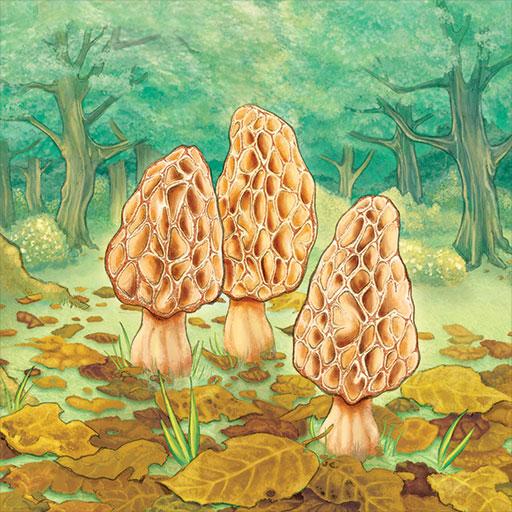RogueJack: Roguelike BlackJack Adventure
Jouez sur PC avec BlueStacks - la plate-forme de jeu Android, approuvée par + 500M de joueurs.
Page Modifiée le: 26 février 2020
Play RogueJack: Roguelike BlackJack Adventure on PC
Brought to you by Ponywolf, the studio behind the "Knights of the Card Table." RogueJack is a blend of old school dungeoning that utilizes Blackjack (a.k.a. 21) as its battle system. This game is easy to learn, hard to master and provides countless hours of old school dungeoning in your pocket.
Explore endless dungeons, discover monsters and beat them all in a game of 21. Collect weapons, defenses and the carcasses of your enemies while playing a fresh and interesting take on BlackJack. As you level up, players can choose from multiple cards that can be delivered face up or down. Each monster in the dungeon has its own play style, when they hit, when they stop and if they keep their hole card hidden. Also, gamers will discover endless combinations of items, buffs, skills and attributes that will play out in unique and interesting ways.
Jouez à RogueJack: Roguelike BlackJack Adventure sur PC. C'est facile de commencer.
-
Téléchargez et installez BlueStacks sur votre PC
-
Connectez-vous à Google pour accéder au Play Store ou faites-le plus tard
-
Recherchez RogueJack: Roguelike BlackJack Adventure dans la barre de recherche dans le coin supérieur droit
-
Cliquez pour installer RogueJack: Roguelike BlackJack Adventure à partir des résultats de la recherche
-
Connectez-vous à Google (si vous avez ignoré l'étape 2) pour installer RogueJack: Roguelike BlackJack Adventure
-
Cliquez sur l'icône RogueJack: Roguelike BlackJack Adventure sur l'écran d'accueil pour commencer à jouer

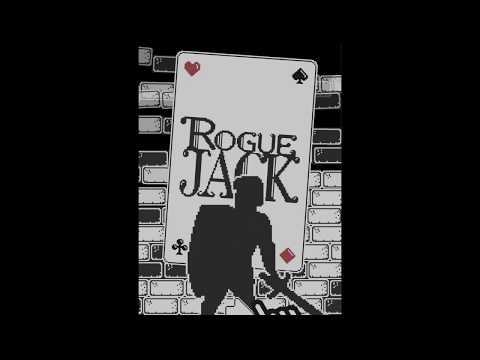
![[Premium] RPG Dragon Lapis](https://cdn-icon.bluestacks.com/lh3/IP1G6GyvSOnvXmEQ4vLTZojeCiOrMcXerNaFl3_hjAkBIbwTWsRH-sRSG4rF2WbRV9k)