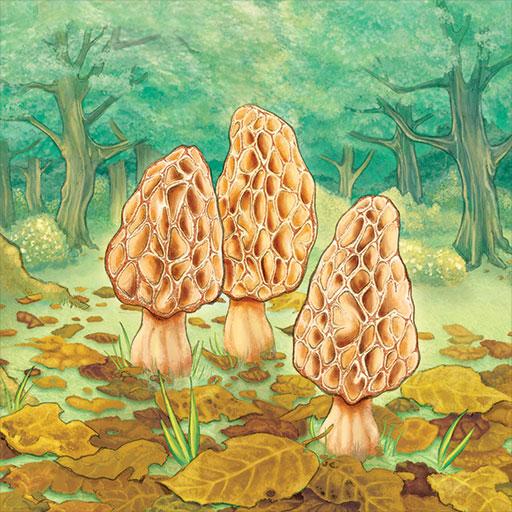RogueJack: Roguelike BlackJack Adventure
Gioca su PC con BlueStacks: la piattaforma di gioco Android, considerata affidabile da oltre 500 milioni di giocatori.
Pagina modificata il: 26 febbraio 2020
Play RogueJack: Roguelike BlackJack Adventure on PC
Brought to you by Ponywolf, the studio behind the "Knights of the Card Table." RogueJack is a blend of old school dungeoning that utilizes Blackjack (a.k.a. 21) as its battle system. This game is easy to learn, hard to master and provides countless hours of old school dungeoning in your pocket.
Explore endless dungeons, discover monsters and beat them all in a game of 21. Collect weapons, defenses and the carcasses of your enemies while playing a fresh and interesting take on BlackJack. As you level up, players can choose from multiple cards that can be delivered face up or down. Each monster in the dungeon has its own play style, when they hit, when they stop and if they keep their hole card hidden. Also, gamers will discover endless combinations of items, buffs, skills and attributes that will play out in unique and interesting ways.
Gioca RogueJack: Roguelike BlackJack Adventure su PC. È facile iniziare.
-
Scarica e installa BlueStacks sul tuo PC
-
Completa l'accesso a Google per accedere al Play Store o eseguilo in un secondo momento
-
Cerca RogueJack: Roguelike BlackJack Adventure nella barra di ricerca nell'angolo in alto a destra
-
Fai clic per installare RogueJack: Roguelike BlackJack Adventure dai risultati della ricerca
-
Completa l'accesso a Google (se hai saltato il passaggio 2) per installare RogueJack: Roguelike BlackJack Adventure
-
Fai clic sull'icona RogueJack: Roguelike BlackJack Adventure nella schermata principale per iniziare a giocare

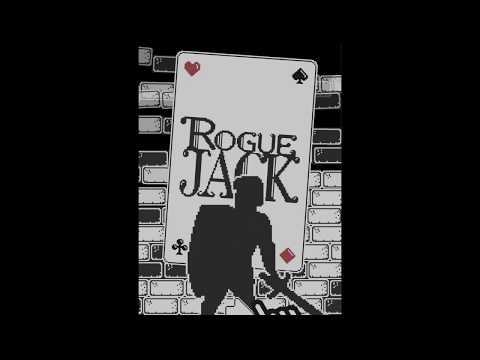
![[Premium] RPG Dragon Lapis](https://cdn-icon.bluestacks.com/lh3/IP1G6GyvSOnvXmEQ4vLTZojeCiOrMcXerNaFl3_hjAkBIbwTWsRH-sRSG4rF2WbRV9k)