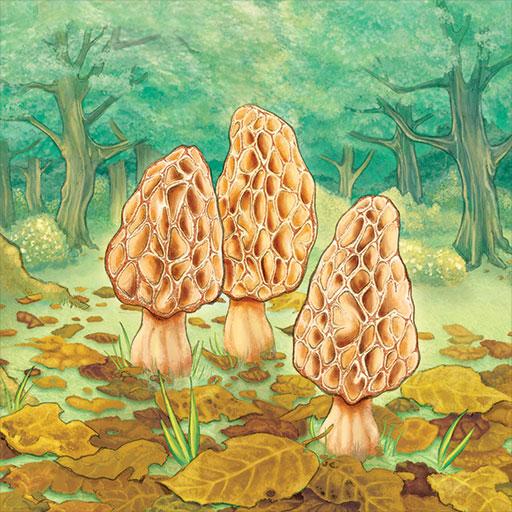RogueJack: Roguelike BlackJack Adventure
Graj na PC z BlueStacks – Platforma gamingowa Android, która uzyskała zaufanie ponad 500 milionów graczy!
Strona zmodyfikowana w dniu: 26 lutego 2020
Play RogueJack: Roguelike BlackJack Adventure on PC
Brought to you by Ponywolf, the studio behind the "Knights of the Card Table." RogueJack is a blend of old school dungeoning that utilizes Blackjack (a.k.a. 21) as its battle system. This game is easy to learn, hard to master and provides countless hours of old school dungeoning in your pocket.
Explore endless dungeons, discover monsters and beat them all in a game of 21. Collect weapons, defenses and the carcasses of your enemies while playing a fresh and interesting take on BlackJack. As you level up, players can choose from multiple cards that can be delivered face up or down. Each monster in the dungeon has its own play style, when they hit, when they stop and if they keep their hole card hidden. Also, gamers will discover endless combinations of items, buffs, skills and attributes that will play out in unique and interesting ways.
Zagraj w RogueJack: Roguelike BlackJack Adventure na PC. To takie proste.
-
Pobierz i zainstaluj BlueStacks na PC
-
Zakończ pomyślnie ustawienie Google, aby otrzymać dostęp do sklepu Play, albo zrób to później.
-
Wyszukaj RogueJack: Roguelike BlackJack Adventure w pasku wyszukiwania w prawym górnym rogu.
-
Kliknij, aby zainstalować RogueJack: Roguelike BlackJack Adventure z wyników wyszukiwania
-
Ukończ pomyślnie rejestrację Google (jeśli krok 2 został pominięty) aby zainstalować RogueJack: Roguelike BlackJack Adventure
-
Klinij w ikonę RogueJack: Roguelike BlackJack Adventure na ekranie startowym, aby zacząć grę

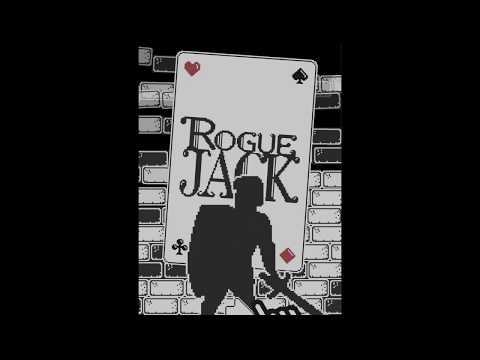
![[Premium] RPG Dragon Lapis](https://cdn-icon.bluestacks.com/lh3/IP1G6GyvSOnvXmEQ4vLTZojeCiOrMcXerNaFl3_hjAkBIbwTWsRH-sRSG4rF2WbRV9k)