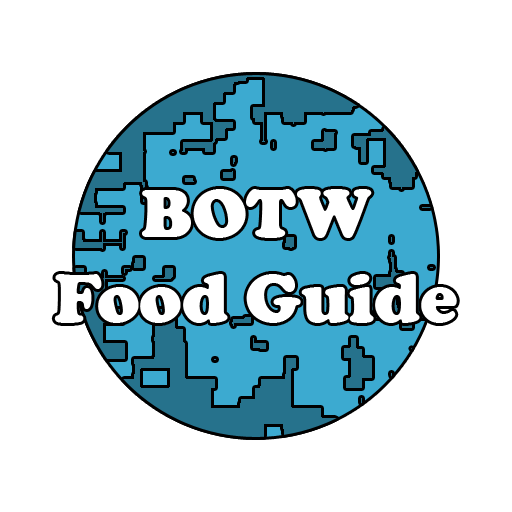GameMapr - BOTW Map
Juega en PC con BlueStacks: la plataforma de juegos Android, en la que confían más de 500 millones de jugadores.
Página modificada el: 23 de enero de 2020
Play GameMapr - BOTW Map on PC
FEATURES:
- 1000+ locations
- Filtering of the map based on location type (e.g. korok seeds, treasures, ...)
- Keep track of progress per location
- Highly detailed map
- Works fully offline
- Searching for location name
- Advanced progress tracker
Coming soon:
- Making your own custom markers
If you have any bugs or suggestions, please let us know by pressing the feedback button below
DISCLAIMER
This app is a third party Application that was developed by fans for fans. The developer of this software is not affiliated with Nintendo in any way.
Zelda, Breath of the Wild and all components are trademarks of Nintendo.
Juega GameMapr - BOTW Map en la PC. Es fácil comenzar.
-
Descargue e instale BlueStacks en su PC
-
Complete el inicio de sesión de Google para acceder a Play Store, o hágalo más tarde
-
Busque GameMapr - BOTW Map en la barra de búsqueda en la esquina superior derecha
-
Haga clic para instalar GameMapr - BOTW Map desde los resultados de búsqueda
-
Complete el inicio de sesión de Google (si omitió el paso 2) para instalar GameMapr - BOTW Map
-
Haz clic en el ícono GameMapr - BOTW Map en la pantalla de inicio para comenzar a jugar