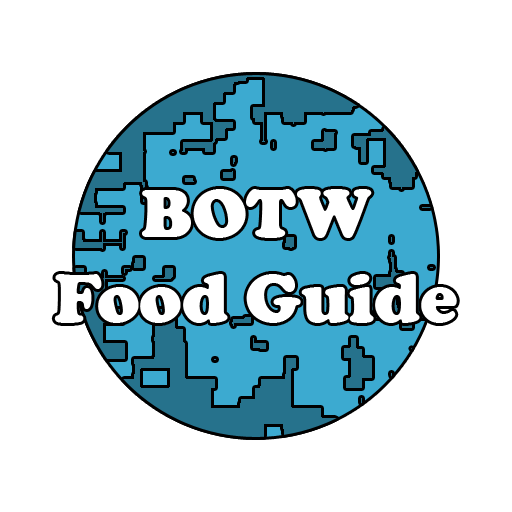GameMapr - BOTW Map
Mainkan di PC dengan BlueStacks – platform Game-Game Android, dipercaya oleh lebih dari 500 juta gamer.
Halaman Dimodifikasi Aktif: 23 Januari 2020
Play GameMapr - BOTW Map on PC
FEATURES:
- 1000+ locations
- Filtering of the map based on location type (e.g. korok seeds, treasures, ...)
- Keep track of progress per location
- Highly detailed map
- Works fully offline
- Searching for location name
- Advanced progress tracker
Coming soon:
- Making your own custom markers
If you have any bugs or suggestions, please let us know by pressing the feedback button below
DISCLAIMER
This app is a third party Application that was developed by fans for fans. The developer of this software is not affiliated with Nintendo in any way.
Zelda, Breath of the Wild and all components are trademarks of Nintendo.
Mainkan GameMapr - BOTW Map di PC Mudah saja memulainya.
-
Unduh dan pasang BlueStacks di PC kamu
-
Selesaikan proses masuk Google untuk mengakses Playstore atau lakukan nanti
-
Cari GameMapr - BOTW Map di bilah pencarian di pojok kanan atas
-
Klik untuk menginstal GameMapr - BOTW Map dari hasil pencarian
-
Selesaikan proses masuk Google (jika kamu melewati langkah 2) untuk menginstal GameMapr - BOTW Map
-
Klik ikon GameMapr - BOTW Map di layar home untuk membuka gamenya