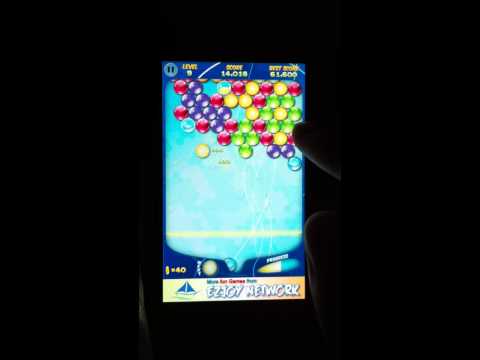Bubble Pop Plus!
Graj na PC z BlueStacks – Platforma gamingowa Android, która uzyskała zaufanie ponad 500 milionów graczy!
Strona zmodyfikowana w dniu: 3 marca 2017
Play Bubble Pop Plus! on PC
Are you a super fan of bubble style games? Are you tired of the monotonous scene and the same playing method of the classic shoot-bubble game but you still can't help enjoying it!
Bubble Pop Plus will give you much more fun! It has a variety of bubbles. The stone bubble can bust all the bubbles on the way of soaring into the sky! Oh! Be careful of the underwater mine, which will speed up the bubble to decline! Colorfull bubbles, progenitive bubbles, bubbles hidden gold coin and much much more interesting fun are waiting for you! Come on! It is so easy, but it is not tedious at all and even more challenging!
Much more interesting levels are coming soon!
How to play:
1. Your goal is to clear the bubbles and bust the hidden heart bubble.
2. Gain more gold coin to open more interesting levels.
3. A bomb can bust all the bubbles surrounded!
4. The stone bubble can bust all the bubbles on the way of soaring into the sky!
5. Be careful of the underwater mine,which will speed up the bubble to decline!
6. Much more is waiting for you to discover!
Highlight Features:
1. Exciting new bubbles and power ups!
2. Fresh and beautiful style,high quality HD graphics!
3. Three star ranking system!
4. Well-designed levels give you much fun no matter you are a new or expert player!
5. Openfeint leaderboards supported.
Zagraj w Bubble Pop Plus! na PC. To takie proste.
-
Pobierz i zainstaluj BlueStacks na PC
-
Zakończ pomyślnie ustawienie Google, aby otrzymać dostęp do sklepu Play, albo zrób to później.
-
Wyszukaj Bubble Pop Plus! w pasku wyszukiwania w prawym górnym rogu.
-
Kliknij, aby zainstalować Bubble Pop Plus! z wyników wyszukiwania
-
Ukończ pomyślnie rejestrację Google (jeśli krok 2 został pominięty) aby zainstalować Bubble Pop Plus!
-
Klinij w ikonę Bubble Pop Plus! na ekranie startowym, aby zacząć grę