
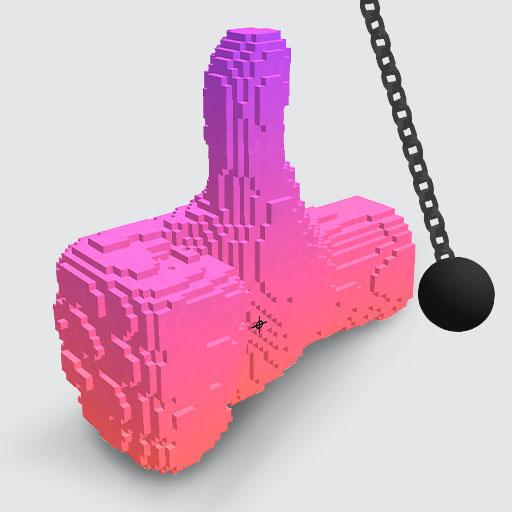
Wrecking Ball
Graj na PC z BlueStacks – Platforma gamingowa Android, która uzyskała zaufanie ponad 500 milionów graczy!
Strona zmodyfikowana w dniu: 28 lutego 2020
Play Wrecking Ball on PC
Wrecking Ball is tricky enough to require all of your focus, but also a fun game for kids! It keeps players from getting bored at all ages. Focus your skills to make a move — can you get that 'perfect turn'?
Use all your skills in this tricky and oddly satisfying game, to shoot your wrecking ball at different shapes and ensure maximum destruction! Focus on making a perfect turn, level after level!
Destruction is inevitable in this tricky and oddly satisfying game!
Wrecking Ball features:
😮 Do you have enough skills to collect all the skins?
😂 Complete level after level!
😎 Focus on destruction!
🙈 Make a move!
🎉 Oddly satisfying, for kids and adults!
😍 Focus your mind, get that perfect turn!
👉 So tricky, you'll need all your skills!
❤️ Bored? Never again!
😏 Destruction is inevitable in this wrecking ball game!
👶 Bored kids? Let them play this oddly satisfying game!
⭐ Level up your destruction skills!
🥳 If you're bored, just make another move!
😀 Will your move be a perfect turn?
What are you waiting for? Start playing now 😍
Zagraj w Wrecking Ball na PC. To takie proste.
-
Pobierz i zainstaluj BlueStacks na PC
-
Zakończ pomyślnie ustawienie Google, aby otrzymać dostęp do sklepu Play, albo zrób to później.
-
Wyszukaj Wrecking Ball w pasku wyszukiwania w prawym górnym rogu.
-
Kliknij, aby zainstalować Wrecking Ball z wyników wyszukiwania
-
Ukończ pomyślnie rejestrację Google (jeśli krok 2 został pominięty) aby zainstalować Wrecking Ball
-
Klinij w ikonę Wrecking Ball na ekranie startowym, aby zacząć grę




