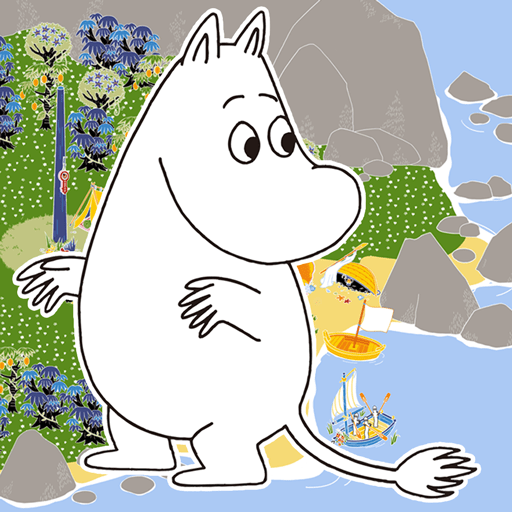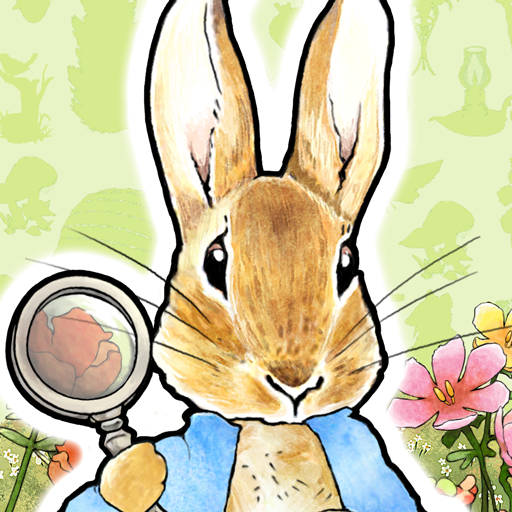
Peter Rabbit -Hidden World-
Graj na PC z BlueStacks – Platforma gamingowa Android, która uzyskała zaufanie ponad 500 milionów graczy!
Strona zmodyfikowana w dniu: 19 grudnia 2019
Play Peter Rabbit -Hidden World- on PC
Introducing the second Peter Rabbit game by Poppin Games, creators of hit app Peter Rabbit's Garden (over 3 million downloads)!
Search for hidden objects in cute illustrations that faithfully recreate the style of the original books.
Features all your favorite Peter Rabbit characters!
How to Play:
Search for various items:
Explore Peter's House, Jemima's Farm, Owl Island and many other locations from the books.
Find items to expand your village!
Attract characters to your village:
As your village expands you will meet all your favorite characters from the books. Become friends and they will come to live in your village and even help you out when exploring locations.
App © FW & Co Ltd & PGJ Co. Ltd. 2018. PETER RABBIT™ FW &Co Ltd 2018. All Rights Reserved.
Zagraj w Peter Rabbit -Hidden World- na PC. To takie proste.
-
Pobierz i zainstaluj BlueStacks na PC
-
Zakończ pomyślnie ustawienie Google, aby otrzymać dostęp do sklepu Play, albo zrób to później.
-
Wyszukaj Peter Rabbit -Hidden World- w pasku wyszukiwania w prawym górnym rogu.
-
Kliknij, aby zainstalować Peter Rabbit -Hidden World- z wyników wyszukiwania
-
Ukończ pomyślnie rejestrację Google (jeśli krok 2 został pominięty) aby zainstalować Peter Rabbit -Hidden World-
-
Klinij w ikonę Peter Rabbit -Hidden World- na ekranie startowym, aby zacząć grę