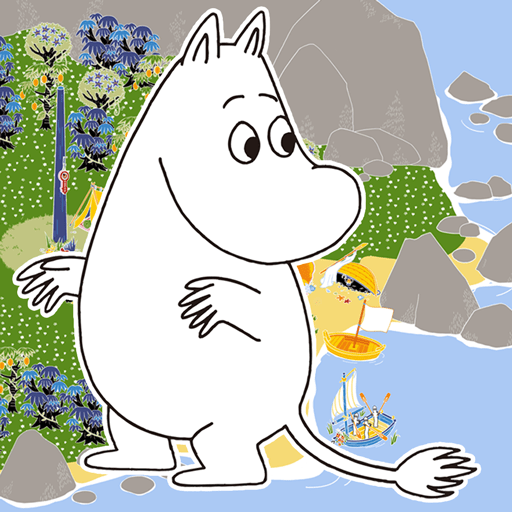New Alice's Mad Tea Party
Spiele auf dem PC mit BlueStacks - der Android-Gaming-Plattform, der über 500 Millionen Spieler vertrauen.
Seite geändert am: 12. September 2017
Play New Alice's Mad Tea Party on PC
Alice and her pet cat Dinah are best buds. One day while playing tag, Dinah goes missing. Alice sets out to look for her but instead of finding Dinah, she bumps into an old friend... the cheshire cat!
Alice has somehow found herself back in Wonderland! And it turns out Dinah has been kidnapped by the Queen of Hearts!
What is our young heroine to do?!
Following the advice of the cheshire cat, Alice decides to hold a splendid tea party in a plot to get back Dinah.
Will everything go according to plan...?
*Features:
1. Original characters from Alice's Adventures in Wonderland☆
Features the cheshire cat, the Queen of Hearts, the March Hare and many more of your favorite characters! You can even invite them to your garden!
2. Decorate your garden with a smorgasbord of cute, and mysterious decorations♪
Collect decorations and build a wonderful garden of your own!
3. Harvest sweets from mysterious sweets trees.
Collect roll cakes, cherry tarts, macarons and much more. Serve up delicious sweets to satisfy your guests♪
Spiele New Alice's Mad Tea Party auf dem PC. Der Einstieg ist einfach.
-
Lade BlueStacks herunter und installiere es auf deinem PC
-
Schließe die Google-Anmeldung ab, um auf den Play Store zuzugreifen, oder mache es später
-
Suche in der Suchleiste oben rechts nach New Alice's Mad Tea Party
-
Klicke hier, um New Alice's Mad Tea Party aus den Suchergebnissen zu installieren
-
Schließe die Google-Anmeldung ab (wenn du Schritt 2 übersprungen hast), um New Alice's Mad Tea Party zu installieren.
-
Klicke auf dem Startbildschirm auf das New Alice's Mad Tea Party Symbol, um mit dem Spielen zu beginnen