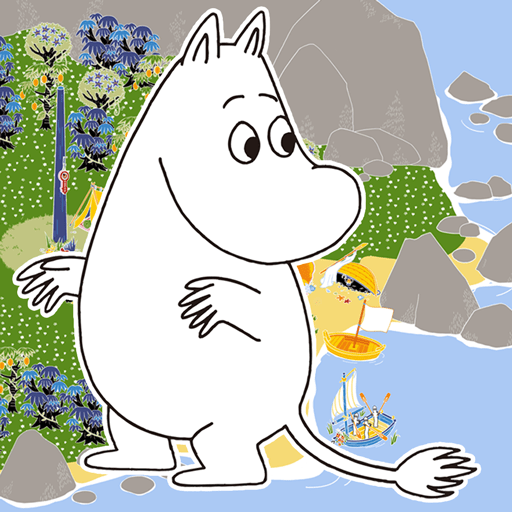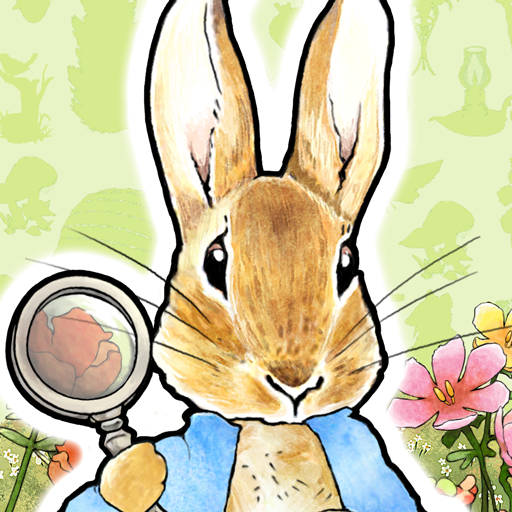このページには広告が含まれます

ピーターラビットガーデン 【箱庭・育成ゲーム】
Simulation | Poppin Games Japan Co., Ltd.
BlueStacksを使ってPCでプレイ - 5憶以上のユーザーが愛用している高機能Androidゲーミングプラットフォーム
Play Peter Rabbit's Garden on PC
The one and only Peter Rabbit stars in his own garden simulation game on Google Play!
Place decorations in a garden populated by Peter Rabbit and his friends, and recreate a story book world!
STORY:
Join Peter Rabbit and his friends after Peter's narrow escape from Mr. McGreggor's garden and help them build their own garden so that they wont have to risk getting baked into a pie in order to fill their furry tummies.
Plant, harvest, and bring your freshest crops to the rabbit marketplace and sell or trade them for bunny money and other fantastic goods. Make new friends and invite them to your garden and also follow them to theirs!
Features over 30 characters from the original story. Collect them all!
SUPPORTED DEVICES:
OS 2.3.3 or later
Thank you for playing Peter Rabbit's Garden. If you like our game, please rate it so we can continue bringing you updates for free.
CUSTOMER SUPPORT:
Main Menu => Help => Customer Support
Your feedback on Peter Rabbit's Garden is most WELCOME!
Place decorations in a garden populated by Peter Rabbit and his friends, and recreate a story book world!
STORY:
Join Peter Rabbit and his friends after Peter's narrow escape from Mr. McGreggor's garden and help them build their own garden so that they wont have to risk getting baked into a pie in order to fill their furry tummies.
Plant, harvest, and bring your freshest crops to the rabbit marketplace and sell or trade them for bunny money and other fantastic goods. Make new friends and invite them to your garden and also follow them to theirs!
Features over 30 characters from the original story. Collect them all!
SUPPORTED DEVICES:
OS 2.3.3 or later
Thank you for playing Peter Rabbit's Garden. If you like our game, please rate it so we can continue bringing you updates for free.
CUSTOMER SUPPORT:
Main Menu => Help => Customer Support
Your feedback on Peter Rabbit's Garden is most WELCOME!
ピーターラビットガーデン 【箱庭・育成ゲーム】をPCでプレイ
-
BlueStacksをダウンロードしてPCにインストールします。
-
GoogleにサインインしてGoogle Play ストアにアクセスします。(こちらの操作は後で行っても問題ありません)
-
右上の検索バーにピーターラビットガーデン 【箱庭・育成ゲーム】を入力して検索します。
-
クリックして検索結果からピーターラビットガーデン 【箱庭・育成ゲーム】をインストールします。
-
Googleサインインを完了してピーターラビットガーデン 【箱庭・育成ゲーム】をインストールします。※手順2を飛ばしていた場合
-
ホーム画面にてピーターラビットガーデン 【箱庭・育成ゲーム】のアイコンをクリックしてアプリを起動します。