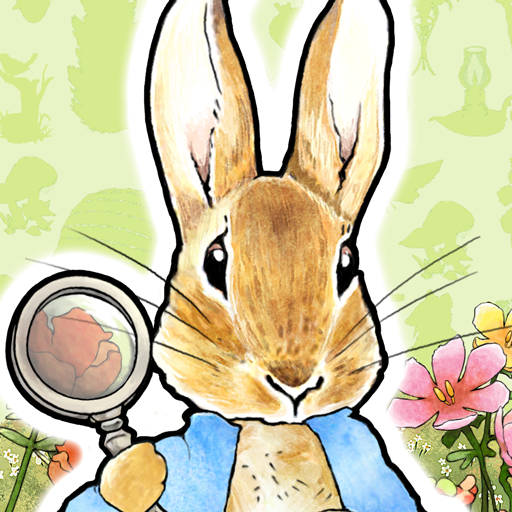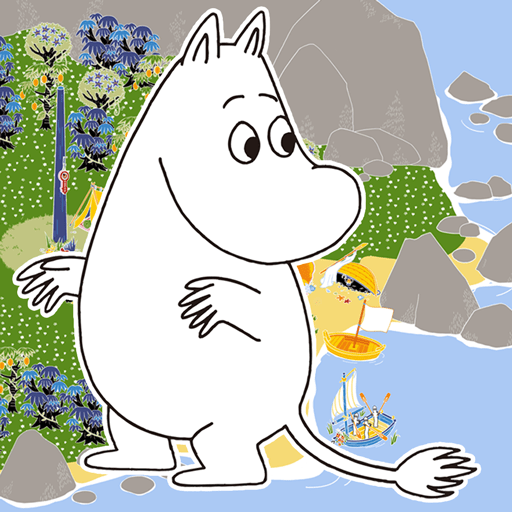
MOOMIN Welcome to Moominvalley
Graj na PC z BlueStacks – Platforma gamingowa Android, która uzyskała zaufanie ponad 500 milionów graczy!
Strona zmodyfikowana w dniu: 7 gru 2023
Play MOOMIN Welcome to Moominvalley on PC
MOOMIN Welcome to Moominvalley is a Simulation game developed by Poppin Games Japan Co., Ltd. BlueStacks app player is the best platform to play this Android game on your PC or Mac for an immersive gaming experience.
The Moomins are the inspiration for this farming simulation game. Get together with Moomin and the gang and create your very own Moominvalley. Have fun with things like farming, fishing, and more!
You’ll recognize some familiar faces from Tove Jansson’s stories, like the Moomins, among the playable characters in this entertaining game. Your kid will have a blast playing with the lovable Moomin family: Moominpappa, Moominmamma, Snufkin, Little My, and Sniff.
In Moominvalley, all your favorite characters are free to roam and cause mayhem. Explore their relationships by tapping on their preferred hangouts. The game includes not only characters from Tove Jansson’s works, but also settings and objects from those stories.
As you play, you’ll have to collect shells, which you can use to unlock more stages of this game. The more you collect, the further you’ll progress, and the more fun your little one will have!
Download MOOMIN Welcome to Moominvalley on PC with BlueStacks and go on a trip to meet all of Moomin’s friends
Zagraj w MOOMIN Welcome to Moominvalley na PC. To takie proste.
-
Pobierz i zainstaluj BlueStacks na PC
-
Zakończ pomyślnie ustawienie Google, aby otrzymać dostęp do sklepu Play, albo zrób to później.
-
Wyszukaj MOOMIN Welcome to Moominvalley w pasku wyszukiwania w prawym górnym rogu.
-
Kliknij, aby zainstalować MOOMIN Welcome to Moominvalley z wyników wyszukiwania
-
Ukończ pomyślnie rejestrację Google (jeśli krok 2 został pominięty) aby zainstalować MOOMIN Welcome to Moominvalley
-
Klinij w ikonę MOOMIN Welcome to Moominvalley na ekranie startowym, aby zacząć grę