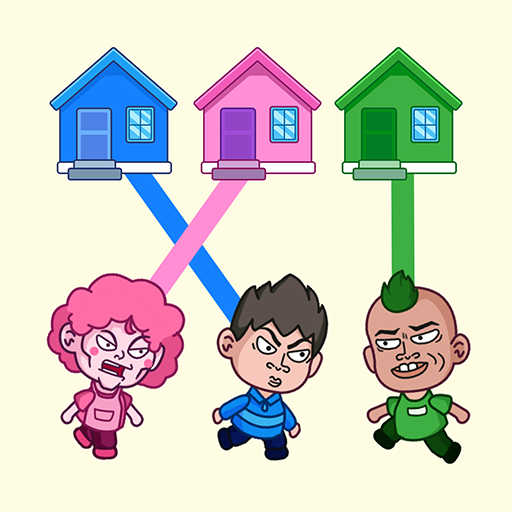Survival Battle 3D
Play on PC with BlueStacks – the Android Gaming Platform, trusted by 500M+ gamers.
Page Modified on: Oct 18, 2023
Play Survival Battle 3D on PC or Mac
Survival Battle 3D is a casual game developed by XGame Global. BlueStacks app player is the best platform to play this Android Game on your PC or Mac for an immersive gaming experience. Players are put in the thick of the wilderness in this action-packed 3D game, where they must fight to survive and even thrive in this harsh environment. Players are dropped into a dangerous and harsh wilderness in the game. To survive the elements, hunt for food, ward off hostile wildlife, and outwit other players to be the last person standing, players must rely on their survival instincts. The open-world setting of the game is intricately detailed, with a dynamic day-night cycle and constantly shifting weather.
Since you have to adapt in order to survive in the wild, these elements provide an additional level of realism and challenge. In order to survive, players must craft tools and weapons, go resource hunting, build shelters, and make strategic decisions. The unpredictable nature of other players and the dynamic AI of the wildlife keep the gameplay interesting and engaging. With the PVP (Player vs. Player) mode enabled, every encounter between survivors is potentially life-or-death, adding a competitive element to the game. Will you join forces with other players or participate in fierce conflicts to establish dominance?
You always have a choice, but you never know what will happen. The wilderness is brought to life by the game’s 3D graphics, which feature a variety of biomes, expansive landscapes, and lush forests. The realistic world is further enhanced by the intricate character models and wildlife animations. The game’s sound design is equally amazing, with rustling leaves, animal cries, and other background noises creating an engrossing soundscape. The suspense and excitement of wilderness survival are heightened by the ambient music. a group of survivors who communicate about their tactics and experiences.
Teams can be formed, resources can be exchanged, and cooperative missions can be started by players to meet the challenges of the harsh game world. The competitive and friendly atmosphere gives the game a social element that motivates players to work together and plan ahead. The next generation of survival games is here with Survival Battle 3D, which provides players with a deep and engaging experience that tests their abilities to push boundaries and adjust to constantly shifting environments. Survival Battle 3D is the game that will put your survival skills to the test if you enjoy strategic gameplay, survival challenges, and the rush of venturing into the wild.
Download Survival Battle 3D on PC with BlueStacks.
Play Survival Battle 3D on PC. It’s easy to get started.
-
Download and install BlueStacks on your PC
-
Complete Google sign-in to access the Play Store, or do it later
-
Look for Survival Battle 3D in the search bar at the top right corner
-
Click to install Survival Battle 3D from the search results
-
Complete Google sign-in (if you skipped step 2) to install Survival Battle 3D
-
Click the Survival Battle 3D icon on the home screen to start playing