
このページには広告が含まれます
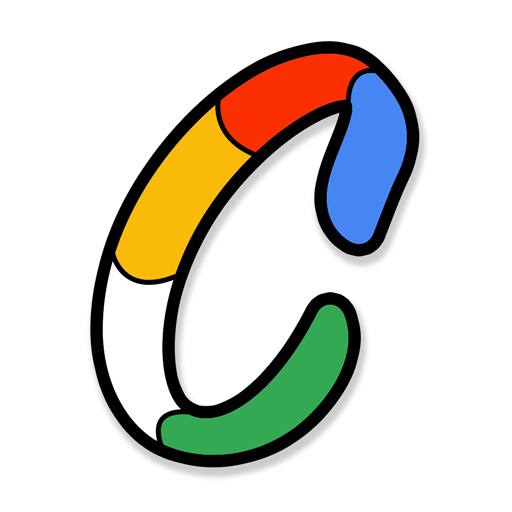
Colorin - ゲーム中の着色
Puzzle | Poptacular
BlueStacksを使ってPCでプレイ - 5憶以上のユーザーが愛用している高機能Androidゲーミングプラットフォーム
Play 100 PICS Coloring on PC
>> What color is cola... red or brown?
100 PICS Coloring - The coloring in game
- If you love logo games and you love adult coloring books, this is the free game for you.
- An adult coloring book, and a game, where you color in your favourite logos, objects and characters for free.
- Its a game, a quiz, and a coloring pages book for adults and kids all in one.
- Can you Guess the color in hundreds of familiar logos and brands?
- Take time out to color over 400 logos, objects, food, animals and cartoon characters.
- Colorfy your way to the top!
Relax and color in.
> Look at the drawing of the logo, object, or character, choose a color, and tap to color in.
> Win stars for all correct colors used
> Try with one color, then use the color switch to try a different one
> Complete drawings with all of the correct colors to win 3 stars
Addictive and fun!
> Is it a logo quiz or is it a coloring game?
> Its both! Coloring in logos is addictive and fun, coloring books are relaxing and fun. Its double the fun!
All illustrations drawn by David Lambert, https://www.facebook.com/DavidLambertArtwork/
Commissioned by Poptacular.
100 PICS Coloring - The coloring in game
- If you love logo games and you love adult coloring books, this is the free game for you.
- An adult coloring book, and a game, where you color in your favourite logos, objects and characters for free.
- Its a game, a quiz, and a coloring pages book for adults and kids all in one.
- Can you Guess the color in hundreds of familiar logos and brands?
- Take time out to color over 400 logos, objects, food, animals and cartoon characters.
- Colorfy your way to the top!
Relax and color in.
> Look at the drawing of the logo, object, or character, choose a color, and tap to color in.
> Win stars for all correct colors used
> Try with one color, then use the color switch to try a different one
> Complete drawings with all of the correct colors to win 3 stars
Addictive and fun!
> Is it a logo quiz or is it a coloring game?
> Its both! Coloring in logos is addictive and fun, coloring books are relaxing and fun. Its double the fun!
All illustrations drawn by David Lambert, https://www.facebook.com/DavidLambertArtwork/
Commissioned by Poptacular.
Colorin - ゲーム中の着色をPCでプレイ
-
BlueStacksをダウンロードしてPCにインストールします。
-
GoogleにサインインしてGoogle Play ストアにアクセスします。(こちらの操作は後で行っても問題ありません)
-
右上の検索バーにColorin - ゲーム中の着色を入力して検索します。
-
クリックして検索結果からColorin - ゲーム中の着色をインストールします。
-
Googleサインインを完了してColorin - ゲーム中の着色をインストールします。※手順2を飛ばしていた場合
-
ホーム画面にてColorin - ゲーム中の着色のアイコンをクリックしてアプリを起動します。



