
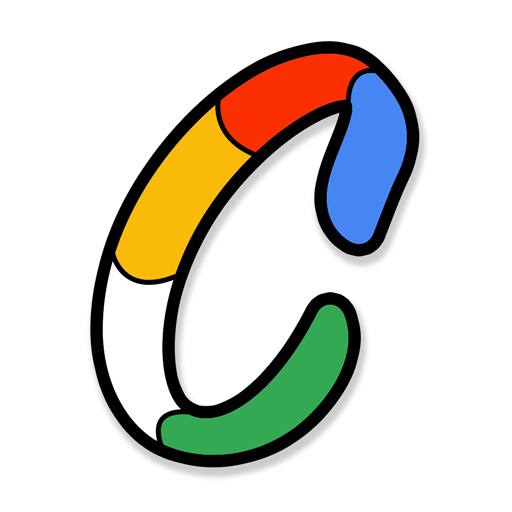
100 PICS Coloring
Chơi trên PC với BlueStacks - Nền tảng chơi game Android, được hơn 500 triệu game thủ tin tưởng.
Trang đã được sửa đổi vào: 26 tháng 11, 2017
Play 100 PICS Coloring on PC
100 PICS Coloring - The coloring in game
- If you love logo games and you love adult coloring books, this is the free game for you.
- An adult coloring book, and a game, where you color in your favourite logos, objects and characters for free.
- Its a game, a quiz, and a coloring pages book for adults and kids all in one.
- Can you Guess the color in hundreds of familiar logos and brands?
- Take time out to color over 400 logos, objects, food, animals and cartoon characters.
- Colorfy your way to the top!
Relax and color in.
> Look at the drawing of the logo, object, or character, choose a color, and tap to color in.
> Win stars for all correct colors used
> Try with one color, then use the color switch to try a different one
> Complete drawings with all of the correct colors to win 3 stars
Addictive and fun!
> Is it a logo quiz or is it a coloring game?
> Its both! Coloring in logos is addictive and fun, coloring books are relaxing and fun. Its double the fun!
All illustrations drawn by David Lambert, https://www.facebook.com/DavidLambertArtwork/
Commissioned by Poptacular.
Chơi 100 PICS Coloring trên PC. Rất dễ để bắt đầu
-
Tải và cài đặt BlueStacks trên máy của bạn
-
Hoàn tất đăng nhập vào Google để đến PlayStore, hoặc thực hiện sau
-
Tìm 100 PICS Coloring trên thanh tìm kiếm ở góc phải màn hình
-
Nhấn vào để cài đặt 100 PICS Coloring trong danh sách kết quả tìm kiếm
-
Hoàn tất đăng nhập Google (nếu bạn chưa làm bước 2) để cài đặt 100 PICS Coloring
-
Nhấn vào icon 100 PICS Coloring tại màn hình chính để bắt đầu chơi



