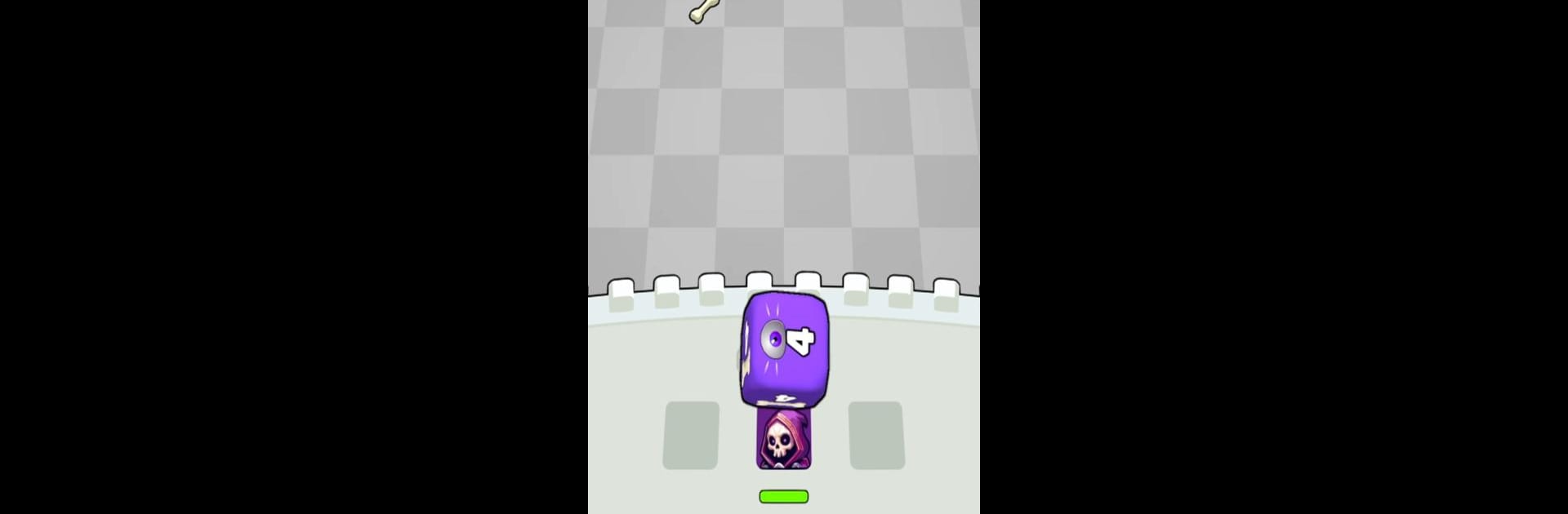

Dice vs Monsters: Roguelike TD
Play on PC with BlueStacks – the Android Gaming Platform, trusted by 500M+ gamers.
Page Modified on: Apr 1, 2025
Play Dice vs Monsters: Idle Defense on PC or Mac
Dice vs Monsters: Idle Defense is a Strategy game developed by Homa. BlueStacks app player is the best Android emulator to play this Android game on your PC or Mac for an immersive gaming experience.
About the Game
Dice vs Monsters: Idle Defense by Homa brings you into a thrilling world where strategy meets luck. Prepare to defend against hordes of menacing monsters by deploying a team of idle heroes, each represented by a die. Balancing tactics and chance, this game offers an exciting twist on classic tower defense.
Game Features
-
Strategic Tower Defense: Assemble a force of mages, archers, and necromancers, strategizing their abilities to fend off waves of monstrous invaders.
-
Unlock Idle Heroes: As you progress, unlock and upgrade new heroes. Harness the power of dice rolls to boost your idle army’s strength and collect artifacts to enhance your kingdom’s defense.
-
Magic Survival: Use arcane spells to turn the tide in your favor. Each battle is a mix of planning and random dice rolls, adding a roguelike twist to your adventure.
-
Defend Your Kingdom: Stand as the kingdom’s guard, mastering dice rolls and tactics to stave off the forces of darkness.
In a world full of strategic choices and unexpected twists, Dice vs Monsters: Idle Defense ensures endless tactical fun on BlueStacks.
Play Dice vs Monsters: Roguelike TD on PC. It’s easy to get started.
-
Download and install BlueStacks on your PC
-
Complete Google sign-in to access the Play Store, or do it later
-
Look for Dice vs Monsters: Roguelike TD in the search bar at the top right corner
-
Click to install Dice vs Monsters: Roguelike TD from the search results
-
Complete Google sign-in (if you skipped step 2) to install Dice vs Monsters: Roguelike TD
-
Click the Dice vs Monsters: Roguelike TD icon on the home screen to start playing



