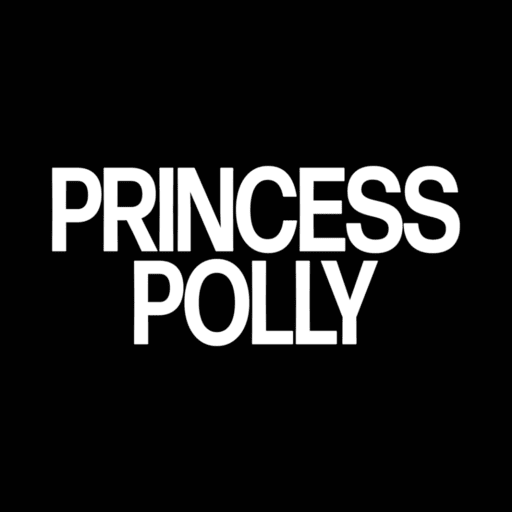Cotton On
Play on PC with BlueStacks – the Android Gaming Platform, trusted by 500M+ gamers.
Page Modified on: September 10, 2021
Play Cotton On on PC
Cotton On inspires through affordable fashion and lifestyle products, bringing the laid-back Aussie attitude to the world and doing good along the way. We’re excited to bring you weekly drops of the latest in women's, men's and kids' clothing and accessories, with a range of payment options including Afterpay, Latitude, Zippay & Humm and easy returns.
SWIPE TO LIKE
Your personalised style feed of our newest products. Swipe right to save to your wishlist.
SCAN & SHOP
Scan an item in store to check for more sizes and colours, or stock in nearby stores.
BROWSE APP STORIES
Stay on top of the latest trends and swipe up to shop.
TRACK REWARDS ON-THE-GO
Cotton On & Co. Perks members can track their points, earn rewards and shop across all our brands. Show your digital Perks card in store for faster checkout.
NEVER MISS A BEAT
Be the first to hear about sales, promos, new arrivals and exclusives.
SAVE YOUR FAVES
One tap to save your favourite items for later. Create and customise your wishlist, and add to cart when ready.
Play Cotton On on PC. It’s easy to get started.
-
Download and install BlueStacks on your PC
-
Complete Google sign-in to access the Play Store, or do it later
-
Look for Cotton On in the search bar at the top right corner
-
Click to install Cotton On from the search results
-
Complete Google sign-in (if you skipped step 2) to install Cotton On
-
Click the Cotton On icon on the home screen to start playing