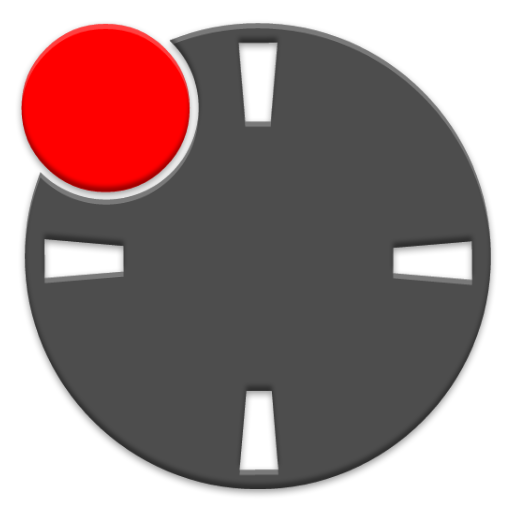Portadvisor
العب على الكمبيوتر الشخصي مع BlueStacks - نظام أندرويد للألعاب ، موثوق به من قبل أكثر من 500 مليون لاعب.
تم تعديل الصفحة في: 27 أبريل 2018
Play Portadvisor on PC
Browse between more than 650 ports and more than 3000 beaches with the most useful information so you can enjoy all the paradises that the coast has.
Become a protagonist and share your experiences. Choose between beaches or ports, and then define your priorities with the proximity filters and available services.
Portadvisor contains more complete information of the ports of Spain, Portugal, France and Monaco. You can find from the basic contact data to the most accurate information about the services they offer, through the opinions of users, different companies in the sector that are in the vicinity and the possibility of making online reservations.
Follow the opinions of other users to find the ports and beaches with the best rating, tell us your experience and upload photos of each of the places you visit and do all together of Portadvisor the largest community of sea lovers.
In the section of Beaches you can discover from the type of land to the level of urbanization of each beach, passing by knowing if there are beach bars, if pets are accepted and even information on how to make a correct approach and anchoring maneuver for those users who want Get on your boat.
But not only that, in the case of suffering an emergency on the high seas, discover how to ask for help following the steps set out in the agreement on the International Regulation to Prevent Collisions (IRPC).
In addition to protect the Posidonia Oceanica, activates the Posidonia Map, to be able to find the sand areas to make an adequate anchoring and thus be able to protect the sea together.
العب Portadvisor على جهاز الكمبيوتر. من السهل البدء.
-
قم بتنزيل BlueStacks وتثبيته على جهاز الكمبيوتر الخاص بك
-
أكمل تسجيل الدخول إلى Google للوصول إلى متجر Play ، أو قم بذلك لاحقًا
-
ابحث عن Portadvisor في شريط البحث أعلى الزاوية اليمنى
-
انقر لتثبيت Portadvisor من نتائج البحث
-
أكمل تسجيل الدخول إلى Google (إذا تخطيت الخطوة 2) لتثبيت Portadvisor
-
انقر على أيقونة Portadvisor على الشاشة الرئيسية لبدء اللعب